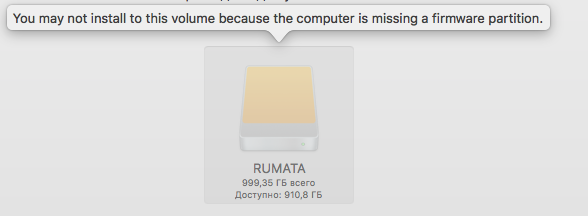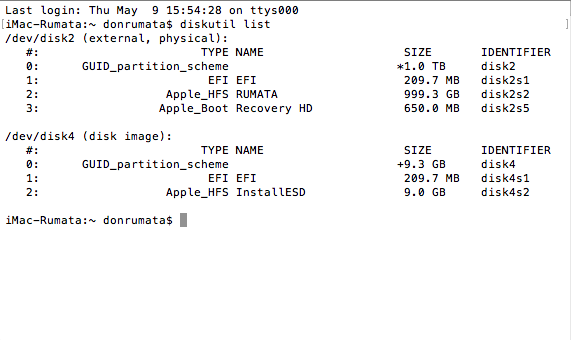I have a problem with internal hard drive in my IMac, it doesn't work, but I have an external hard drive (HDD), and I want to run MacOS on it.
I successfully installed MacOS and upgraded it to Sierra. The problem is that I can't update to High Sierra, or Mojave, because the hard drive doesn't have "firmware partition".
How can I create "firmware partition" on a simple external HDD?
I spend all day searching for info online, but found nothing helpful in my case, I would be very grateful for the help! Thank you in advance!
UPD
HereHere is the diskutil list log: