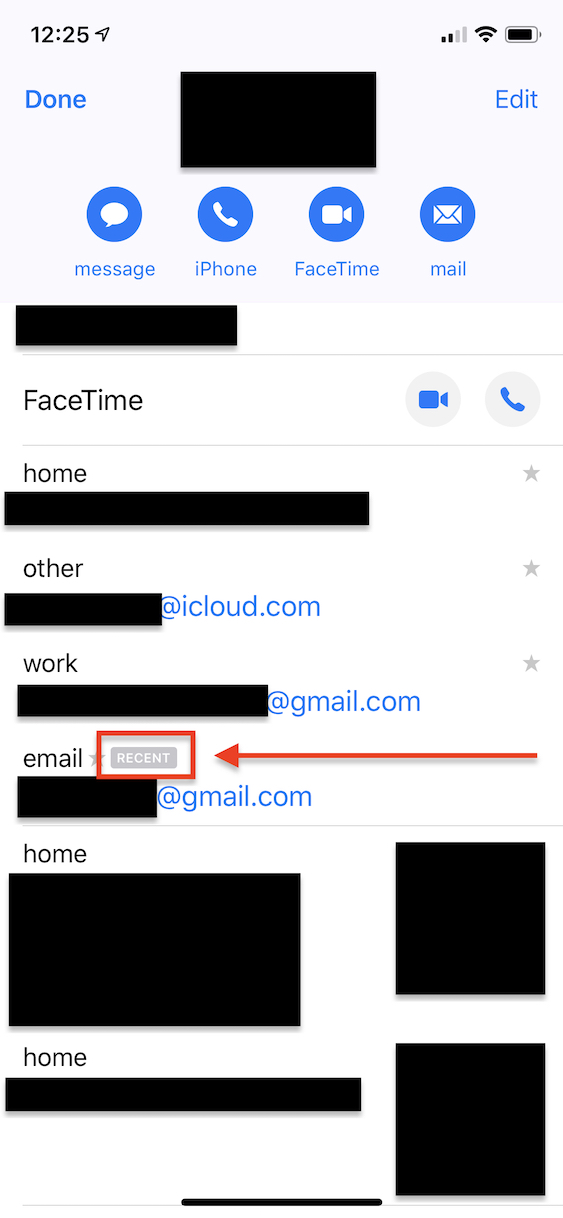- If you see the word 'Details' at the top of the message (near the right side), tap it.
- Click on the persons name to open the contact card
- Scroll to their emails
- Look for the email with a "recent" tag above it.*
*In older iOS versions the correct email/phone number had a different color but in new versions it has a "recent" tag above the correct email/phone number.
See below: