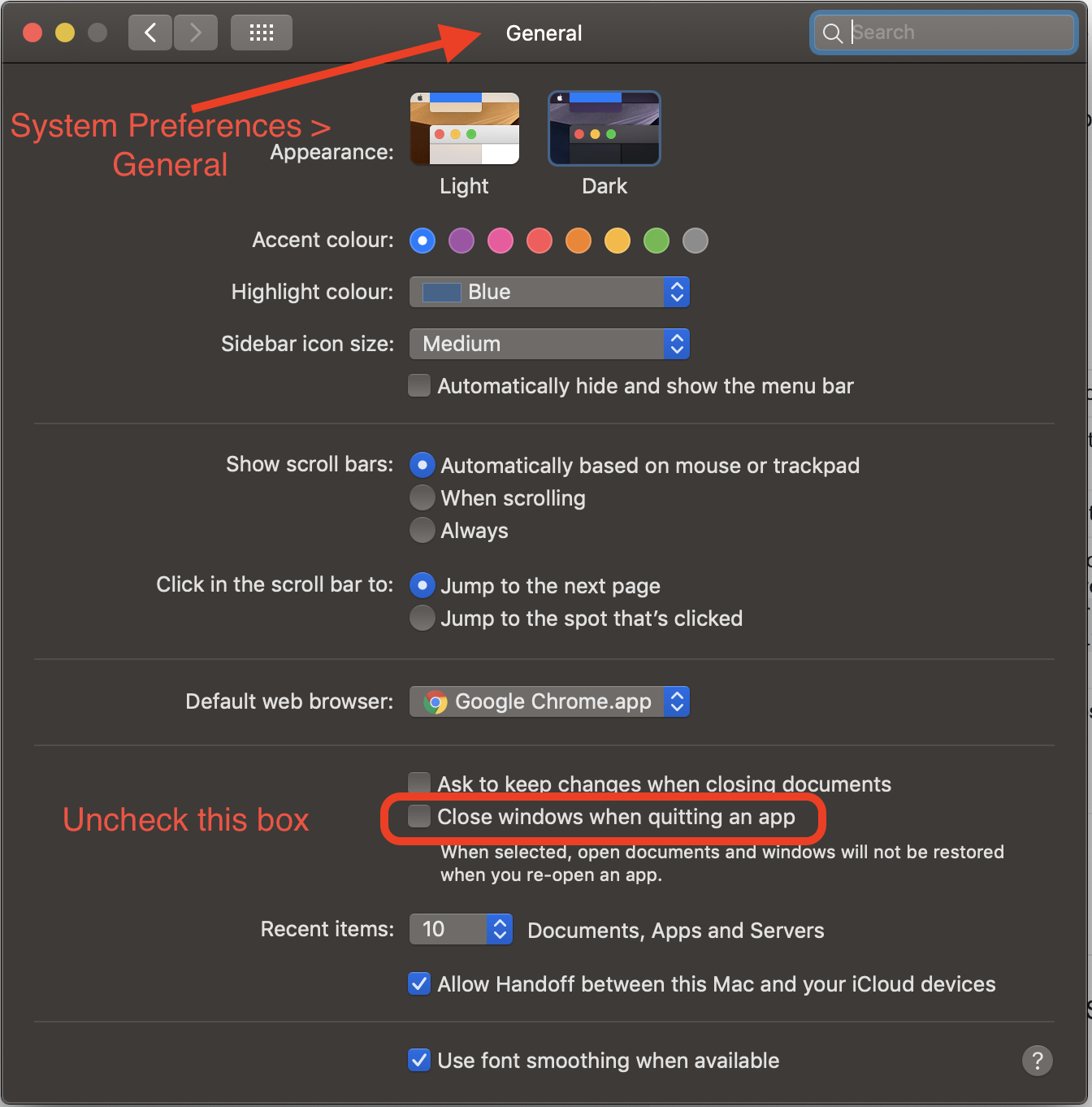Here is the solution to the OS Mojave, Finder problem
- Click on top-left Apple icon
- Then click on System Preferences
- Then General
- And then uncheck the box saying, "
Close windows when quitting an app" - It will save your session of Finder and when you restart your system it will show you last opened tabs of the session
NOTE: before Shut Down or Restart of the system, don't close the Finder