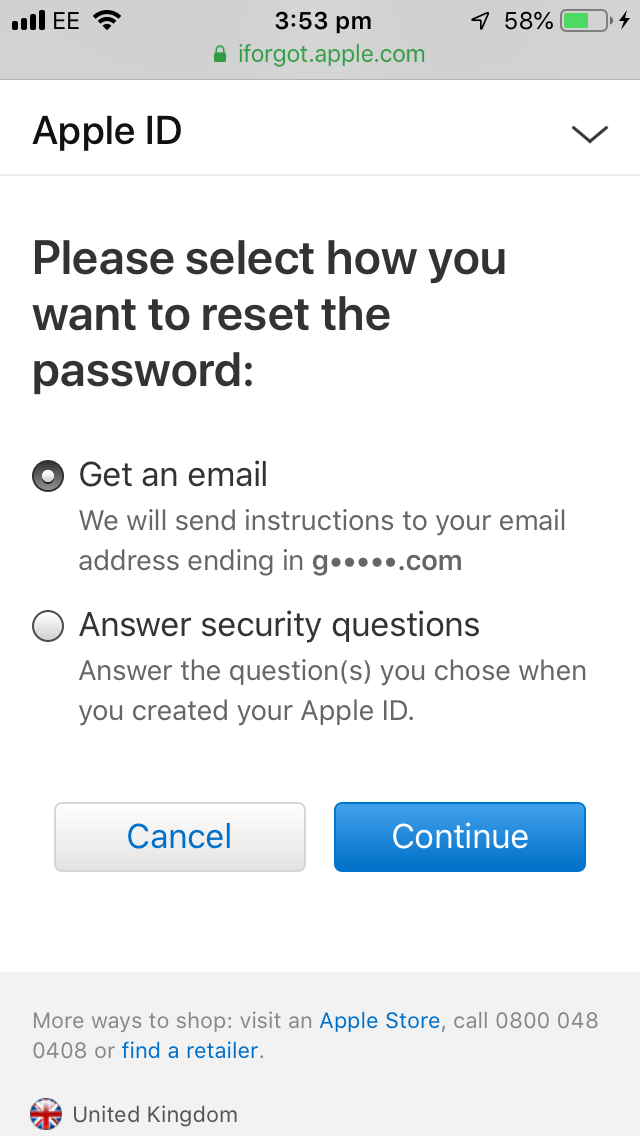There are two things you can do:
Recover it using iForgot using your email/security questions. This is the best thing to do if you forgot your password as it saves the hassle of creating a new one
Recover it using iForgot using your email/security questions. This is the best thing to do if you forgot your password as it saves the hassle of creating a new one
Bear in mind you will need either your email or security questions available:
Note: If you forgot your security questions you need to use your email. To reset your security questions you will need your password.
Create a new Apple ID. Bear in mind all previous data will be lost.
Create a new Apple ID. Bear in mind all previous data will be lost and it will need to be setup again.
This includes Purchases and Purchase history, Music, any data stored in iCloud including Backups and Photos.