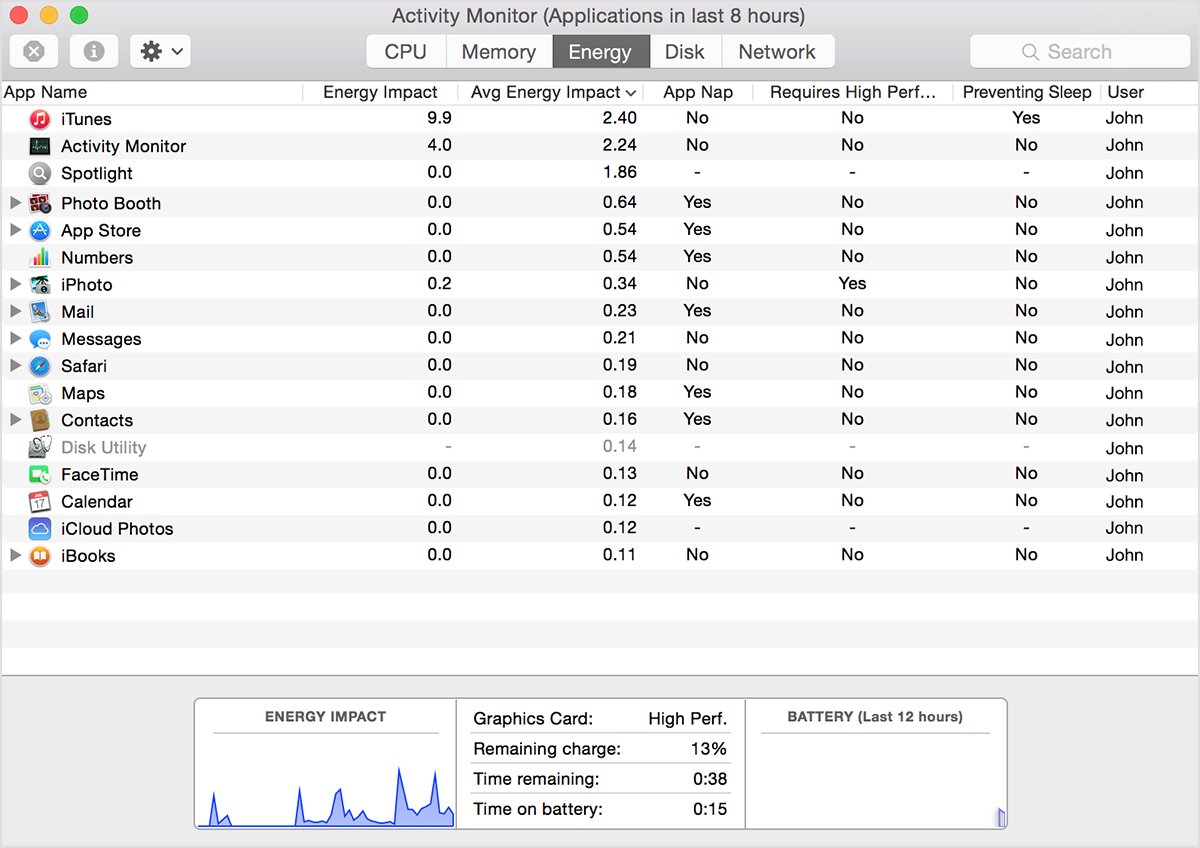I have configured the sleep / auto lock settings as per the below screenshot. But for some reason the computer wont sleep / auto lock. I have configured the sleep / auto lock settings as per the below screenshot. But for some reason the computer wont sleep / auto lock.
Make sure that you are not using your Mac for your set time and that it is inactive.
I have an application downloaded from the App Store called Owly installed, which is similar to Caffeine, but this is currently disabled and not set to keep the screen on.
Check again to make sure they are disabled.
Check your Energy settings in the Activity Monitor. Open Activity Monitor from the Utilities folder of your Applications folder, or use Spotlight to find it. Go to Energy.
Check the Preventing Sleep column to see what apps are preventing your Mac from sleeping. If an application says yes it means it is preventing your MacOSMac from sleeping. Check all the applications and make sure they all say no.