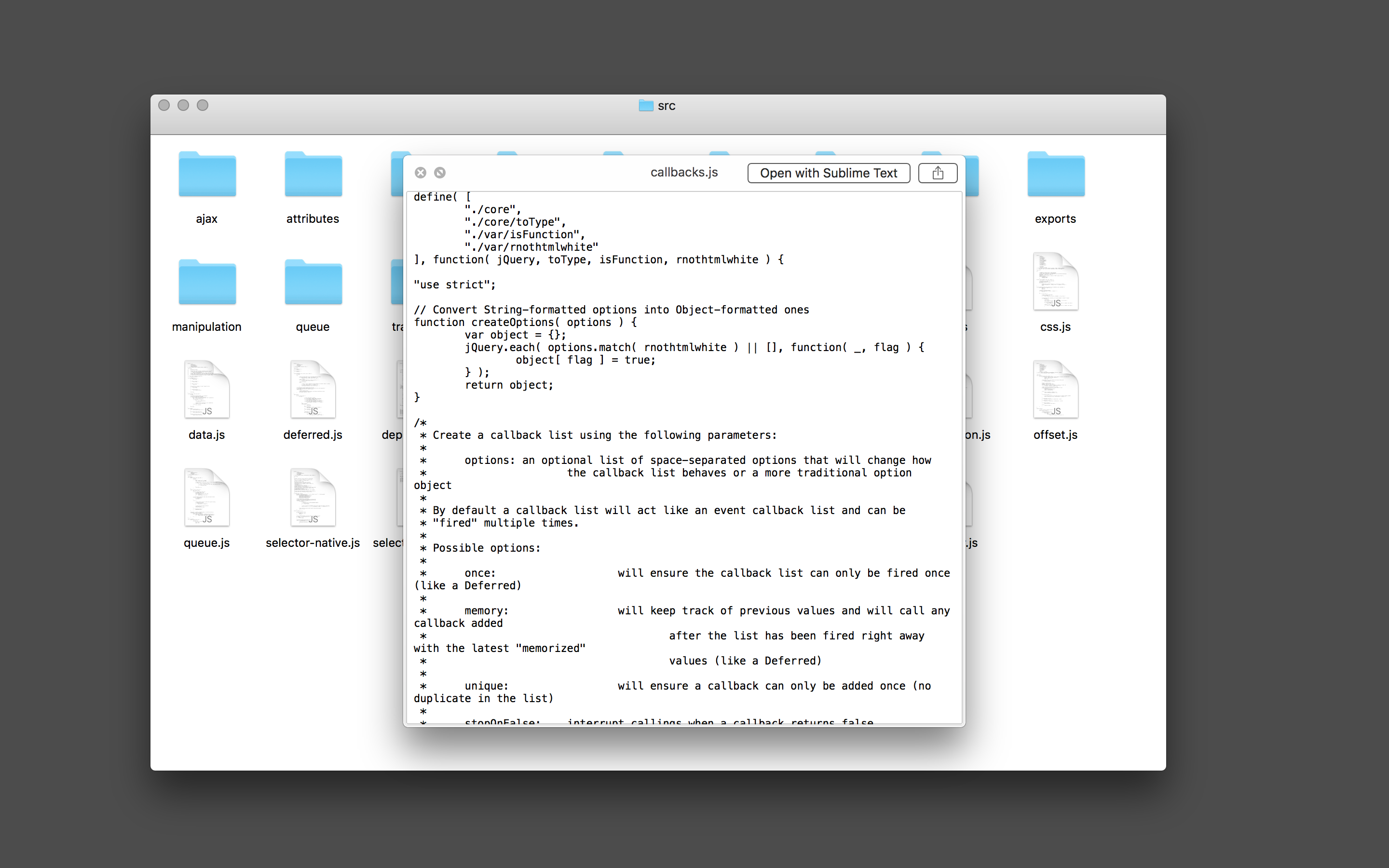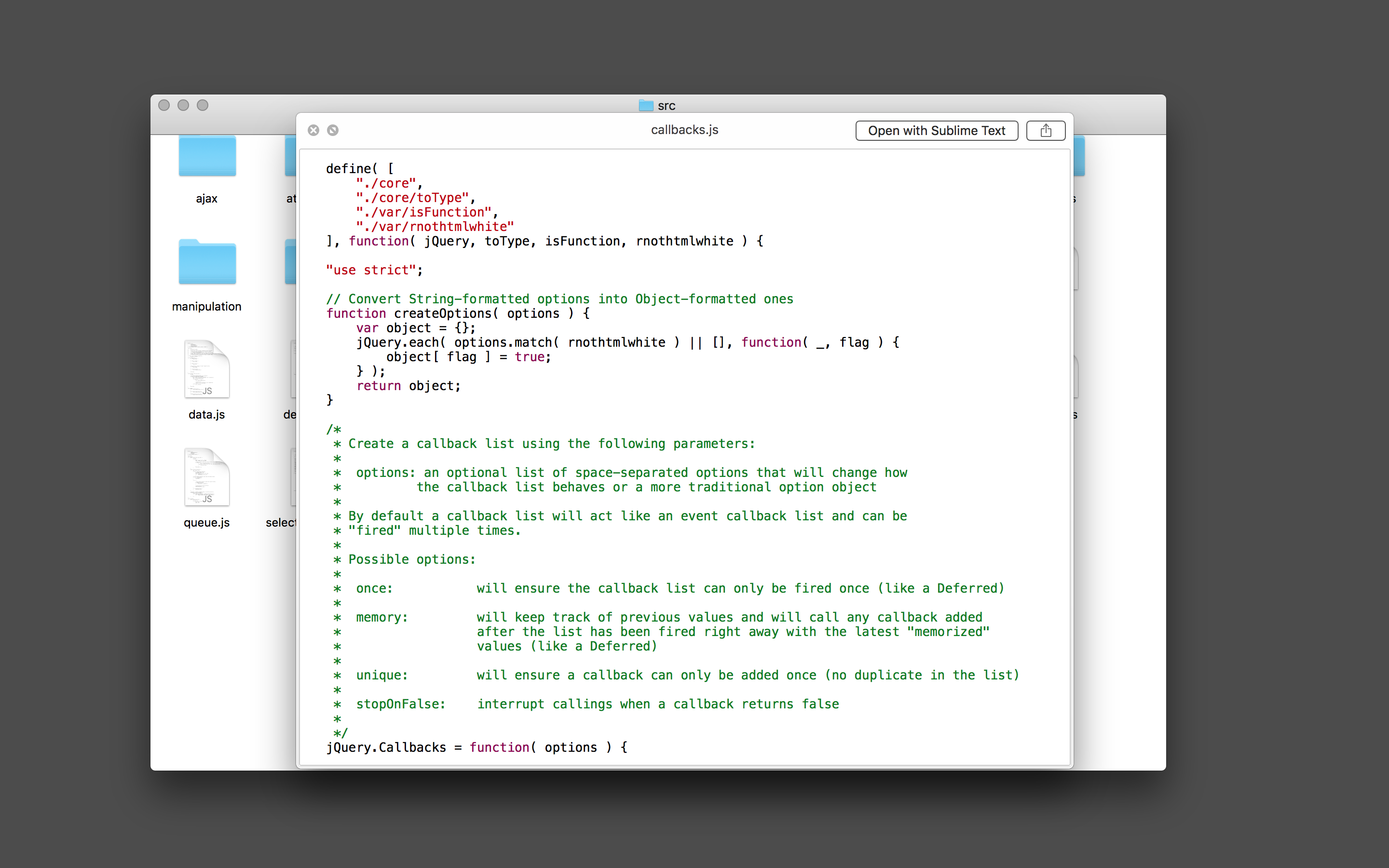You don't need any 3rd plugin plugins to viewQuick Look source code files/ASCII text files. Invoking QuickLookQuick Look by pressing the spacebar on JavaScript/CSS source code file which is encoded in(which are plain text ASCII encoded) will show you the plain source code text.
Here's what QuickLook shows when QuickLookinginvoking Quick Look on a JavaScript file named callback.js:
Installing QLColorCode using Homebrew by running brew cask install qlcolorcode and invoking QuickLookQuick Look on the same file immediately thereafter shows this color coded output:
Follow the installation instructions on the project homepage to make sure your installation is correcthave correctly installed the plugin:
This is a Quick Look plugin that renders source code with syntax highlighting, using the Highlight library.
To install Highlight, download the library manualy, or use homebrew
brew install highlightTo install the plugin, just drag it to
~/Library/QuickLook. You may need to create that folder if it doesn't already exist.Alternative, if you use Homebrew-Cask, install with
brew cask install qlcolorcode.