I'm new to applescript and I'd like some help with something I'd like to create. I've searched around on the internet and found a few pages, [here][1]here and [here][2]here, that describe pretty much what I would like to do, but I don't completely understand it.
I'd like to make an application that closes everything on the computer (not required), opens 4 desktops, first one with google chrome open, third with iMovie open, and fourth with textedit open.
Could anyone help with my coding? I here's what I have so far. I'm not using full code, just dragging launch applications to places in the application 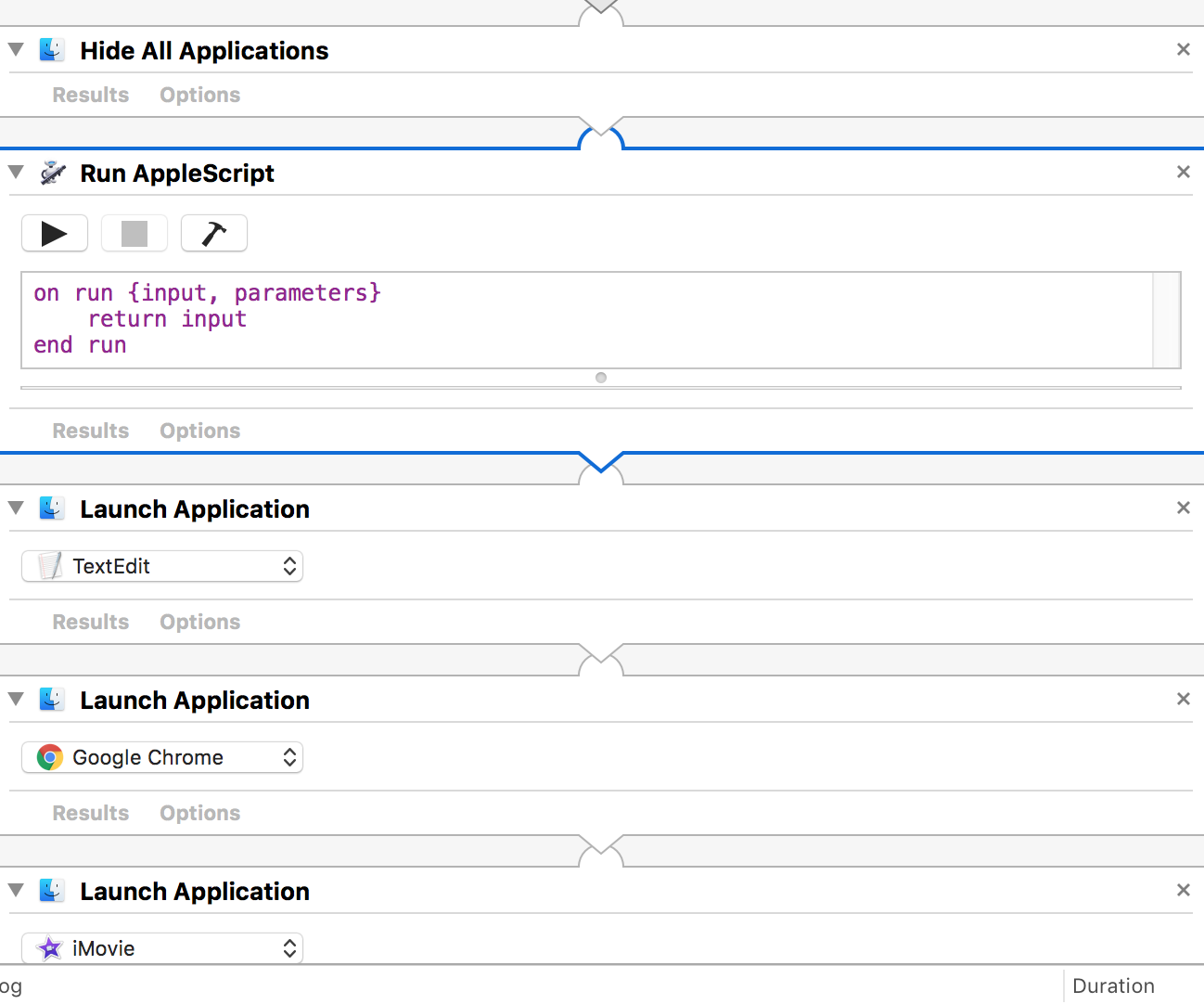
I believe that the only things that I need to add would be code in between the launch applications that opens a new desktop and switches to it(2 times to create the empty space in desktop 2). I'm not entirely sure how to do this though. [1]: https://superuser.com/questions/649240/opening-apps-with-automator-to-a-specific-desktop-osx [2]: https://www.lifewire.com/automate-opening-applications-and-folders-on-mac-2260908
