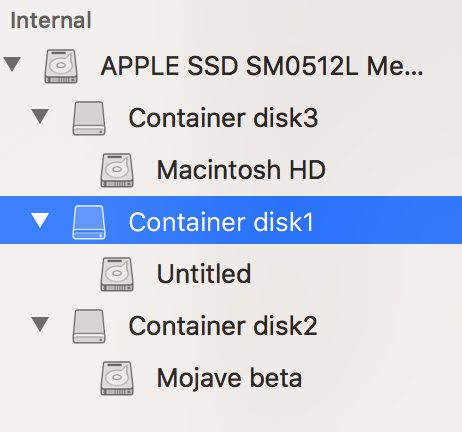A month or so ago, I added a new partition to my 500 GB SSD drive so I could have MacOS Mojave on a separate partition. After adding the new partition, I was left with two logical volumes that were 450GB and 50GB.
Fast forward to this evening. I went to update for the latest release and I needed more space. I added an unnamed partition and reduced the size of my 450GB partition to 400GB and I'm left with 3 logical partitions. I was thinking I'd resize the empty 50GB partition to zero and up the other 50GB partition to 100GB and I'd be on my merry way...I thought wrong. 😂🤣😂
I took a look at this article from MacWorld, but it seems to be written to address a scenario for an external drive, not an internal drive.
When I'm done, I'd like to have Macintosh HD sized to 400GB and Mojave beta sized to 100GB.
Here are my questions:
How do I nuke an empty partition?
How do I resize the Mojave beta partition from 50GB to 100GB?
UPDATE
Progress. I selected the Apple SSD, clicked partition, highlighted the empty partition, and clicked "-", which removed it. I still can't resize the other two partitions. Ideas are greatly appreciated.