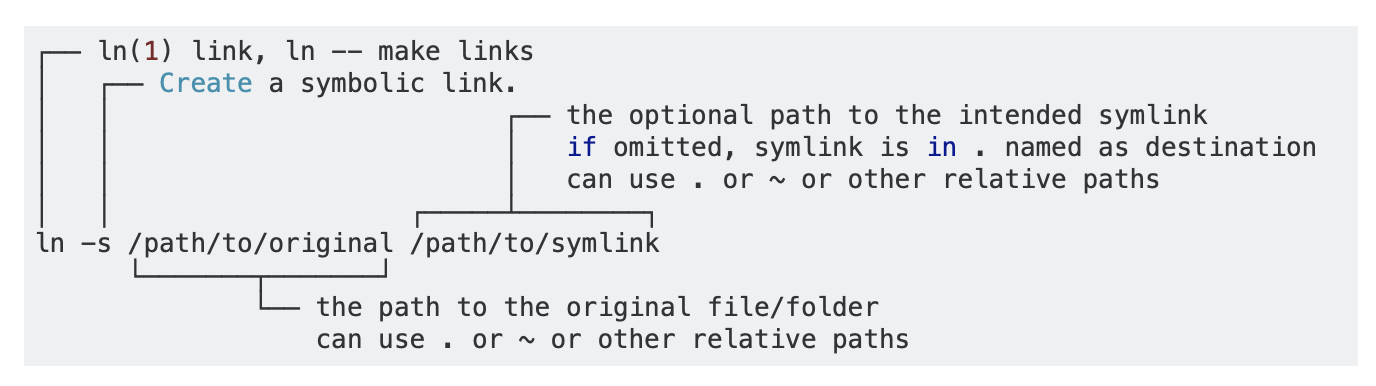┌── ln(1) link, ln -- make links
┌── ln(1) link, ln -- make links
│ ┌── Create a symbolic link.
│ │ ┌── the optional path to the intended symlink
│ │ │ if omitted, symlink is in . named as destination
│ │ │ can use . or ~ or other relative paths
│ │ ┌─────┴────────┐
ln -s /path/to/original /path/to/symlink
└───────┬───────┘
└── the path to the original file/folder
can use . or ~ or other relative paths
Found this useful method to explain Linux Commands, but have no idea how the guy (https://apple.stackexchange.com/users/37797/grg@grg) did it. Manually is very time consuming. Please reply if you are aware ofIs there a tool to do stuff like this.?