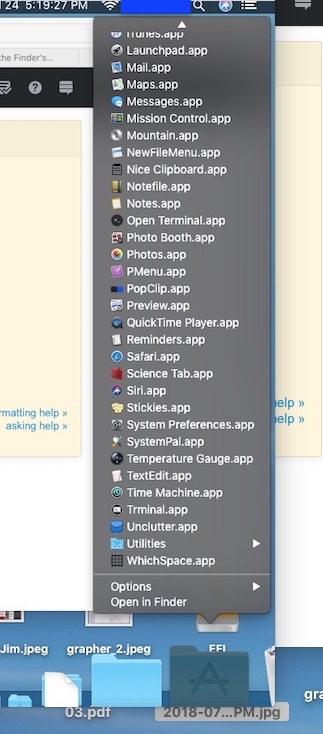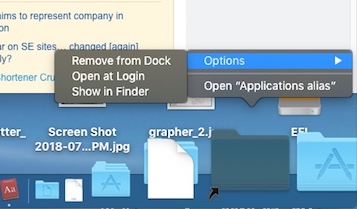I'm running High Sierra 10.13.5 on my iMac. In the dock at the bottom of the screen, there is a collection of folders on the right side of the dock. When I click on one of these folders it pops open but not in Finder. It has a look as shown here. I added a folder to the dock but it doesn't respond like this. Is there a way to make folders in the dock respond this way? And what is this called?
When I right click on the new added folder I get the options shown at the bottom.