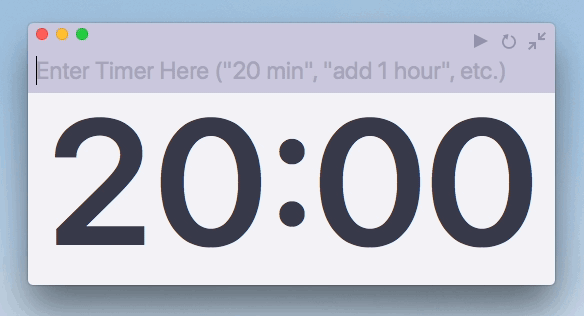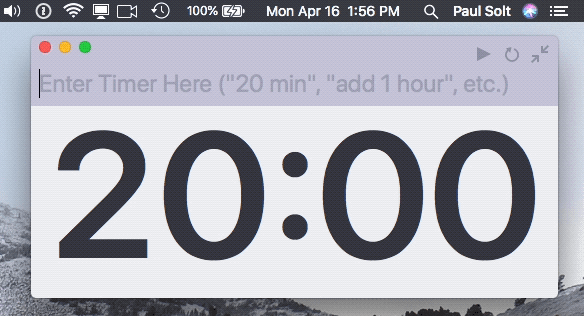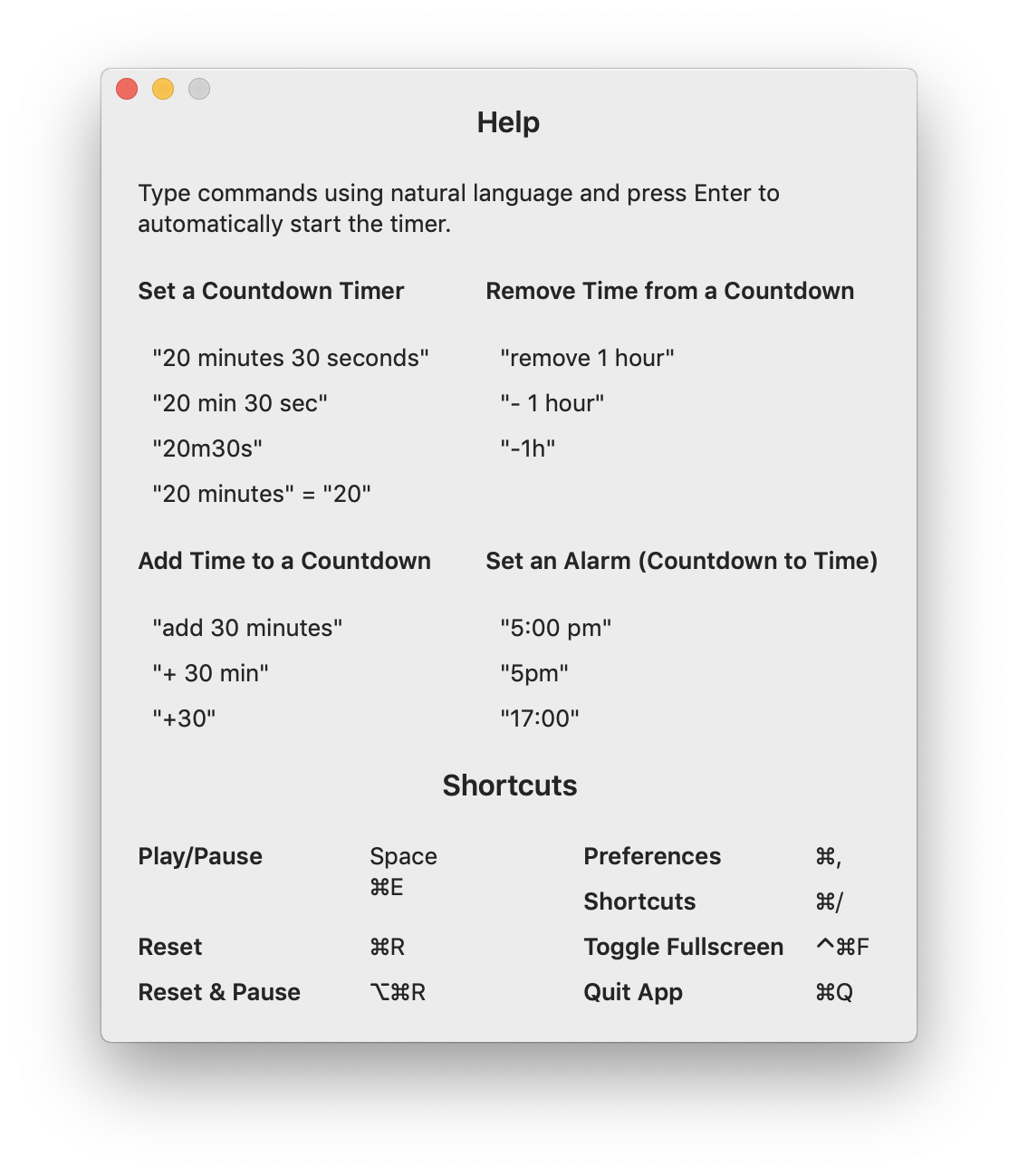I wrote a countdown timer called Super Easy Timer every day for my Pomodoro and writing work sessions.
It can recognize natural language, so that you can set the timer by typing "20 minutes" or "2 days 20 hours and 13 minutes".
You can also update the timer on the fly, or reset it with a keyboard shortcut. (Command + R)
And if you have an upcoming meeting, or happy hour, you can type "5pm" to get a countdown to your next event.
You can try the timer here, or you can download it from the Mac App Store.
There are keyboard shortcuts and natural language here:
Disclaimer: I created the app because I wasn't happy with the other timer apps I found. I wanted a quick, simple to use, and reliable timer app.