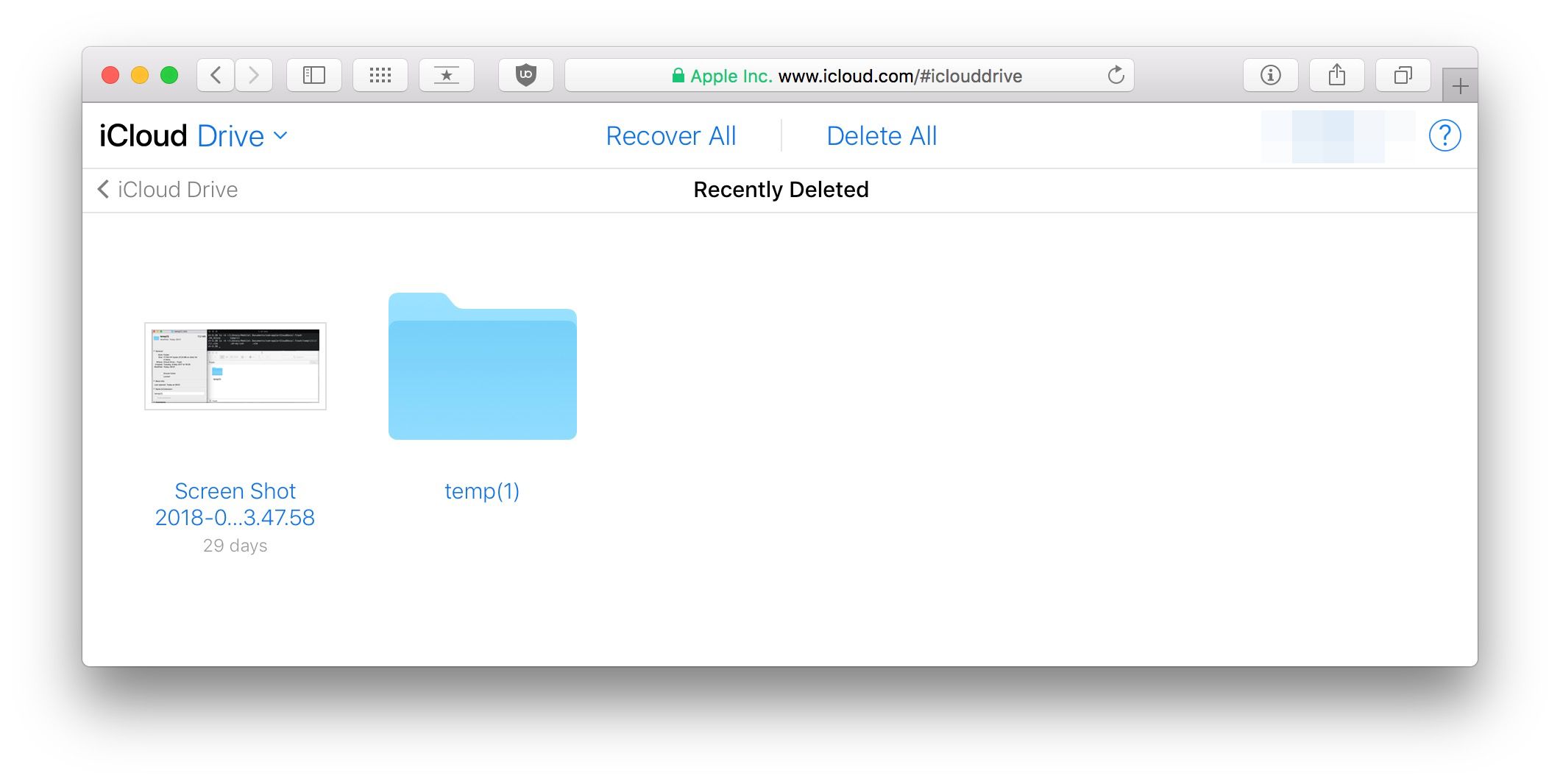I've had this infuriating problem for quite some time now, where I can't empty my Trash. More specifically, every time I empty it, there's a folder called temp(1) that keeps reappearing in there after a while. I managed to determine this folder comes from iCloud (specifically the .trash folder under the iCloud library folder). I have no idea how all that information got in there (I had no idea iCloud has its own trash folder), but it's been there for a while apparently.
I've tried everything I could think of to remedy this:
- delete the .trash folder from the console
- rename it
- move it to other iCloud tracked folder (like Desktop)
- delete it using the iCloud web interface
- delete it from my iPhone
No matter what I do, it keeps reappearing. It's driving me insane. My guess is that there's some server side error and the iCloud storage server can't remove this folder, so that's why it keeps getting resurrected. Any idea what I can do in this case?