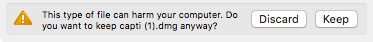I have seen other posts asking similar questions to this but they were for Ubuntu and Windows. All answers were exclusive to the respective operating system. I have not seen something that will work for Mac OS userswant to get the desired result: Disablingdisable the prompt to Discard or to Keep (requiring annoying user intervention to initiate the download)all downloads so that downloadsthey just download regardless of their extension type.
I have found a solution to Disable Google Chrome's Safe Browsing feature but that's not what I'm after. Downloads still require user intervention for some file types (such as DMGs which typically contain Applications)
I'm hoping there's a simple solution to this annoyance.
Here's a screenshot of the prompt.
Is this possible on chrome for macOS?