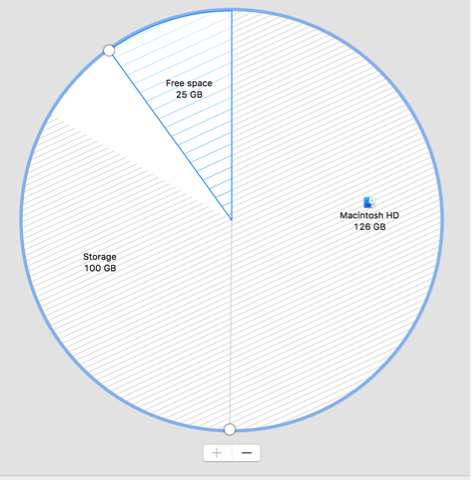/dev/disk0 (internal, physical):
#: TYPE NAME SIZE IDENTIFIER
0: GUID_partition_scheme *251.0 GB disk0
1: EFI EFI 209.7 MB disk0s1
2: Apple_APFS Container disk1 125.7 GB disk0s2
3: Apple_HFS Storage 100.0 GB disk0s3
/dev/disk1 (synthesized):
#: TYPE NAME SIZE IDENTIFIER
0: APFS Container Scheme - +125.7 GB disk1
Physical Store disk0s2
1: APFS Volume Macintosh HD 122.9 GB disk1s1
2: APFS Volume Preboot 19.9 MB disk1s2
3: APFS Volume Recovery 506.6 MB disk1s3
4: APFS Volume VM 2.1 GB disk1s4
I checked the different similar questions and tried the suggested solutions but in vain. Disk utility doesn't help at all.
I tried running this command from the terminal as suggested.
sudo diskutil apfs resizeContainer disk0s2 0
Error: -69771: The target disk is too small for this operation
I have more than 25 G of free space https://imgur.com/8o9RBvo: