Update:
Apple released a security update to all Macs running macOS High Sierra on 28 November, available in the App Store. To install it, follow these steps:
- Open the App Store.
- Navigate to Updates in the top bar
- At the very top of the page, you should see an update that looks something like this:
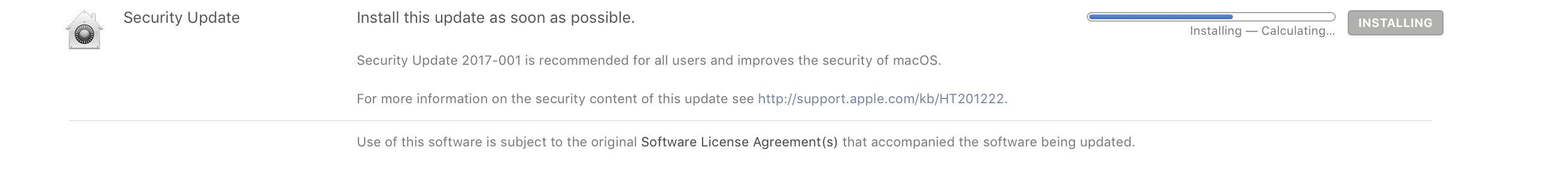
If you cannot access the App Store for whatever reason, you can download the security update for Apple's website here.
- Click Update - there's no restart required for this update so it is recommended you install it immediately.
You can learn more about security update 2017-001 here
To check and see if your Mac has installed the patch, navigate to - About this Mac. Click the version number. If the number in parentheses is 17B1002 or higher, your computer is safe from this vulnerability.
If you need the root user on your computer, you will need to re-enable it.
All you need to do to protect yourself from this vulnerability at this moment is change the root account's password.
#Changing the root password
Changing the root password
- Open Terminal with an administrator account
- Type the following into the terminal:
sudo passwd -u root - Create a new, secure password. It is suggested to use numbers, capital and lowercase letters, and symbols.
- That's it!
