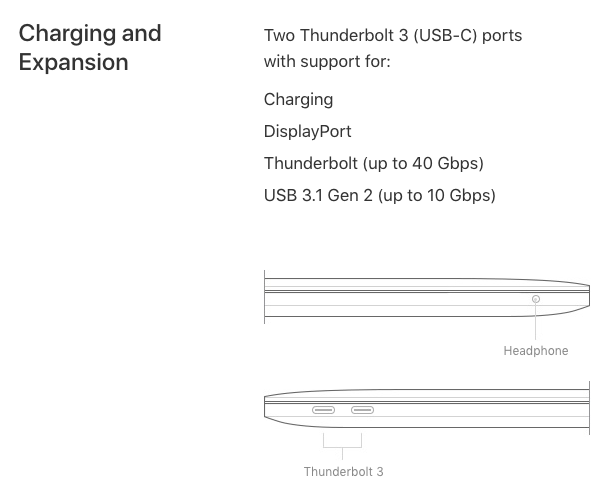From Apples's specification page, the 2017 MacBook Pro 13" has **two Thunderbolt 3 (USB-C) portstwo Thunderbolt 3 (USB-C) ports:
Thunderbolt 3 has several different signals embedded within it:
- PCIe
- USB 3.1
- Power
- DisplayPort
USB-C is just the connector type not the USB specification. In this case, the USB specification is 3.1.
What you need is a USB-C Displayport cable - it's basically a DisplayPort to DisplayPort cable because the DisplayPort signals are already present (it's Thunderbolt). You would only need an adapter if it was just a simple USB port.
If you get one of those hubs/dongles, it must support DisplayPort and/or power passthrough. If you get a USB hub, then you lose the Thunderbolt functionality.
If you want something that you can have a single cable setup that preserves your charging, display and USB connectivity, I suggest getting a Thunderbolt dock. They're not cheap, but they do offer the functionality you're looking for.