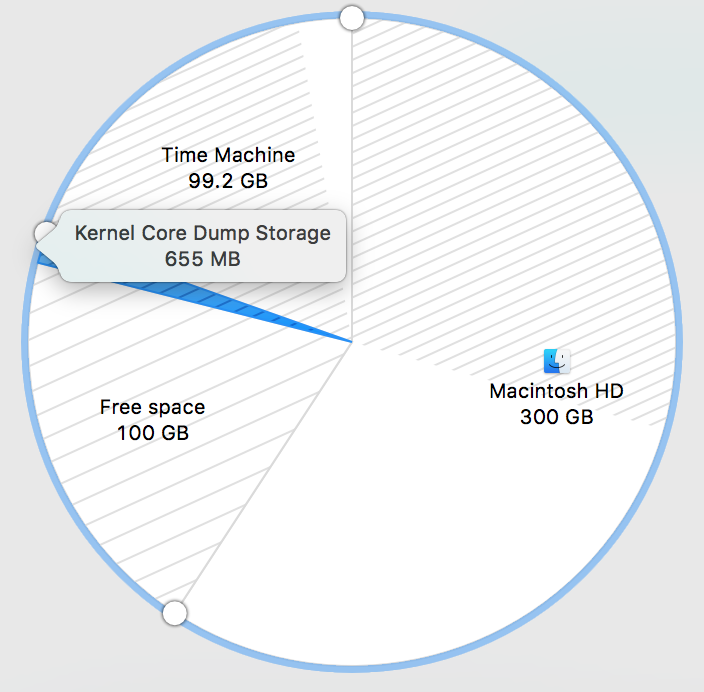In MacOS High Sierra's Disk Utility, the partition is listed as Kernel Core Dump Storage (655MB). Its type is Apple_KernelCoreDump in the result of diskutil list. There is also a description, "You can not remove this volume because the previous volume can not be resized." However, if the partition is simply a collection of core dump files, it should be safe to remove the partition.
It does not take too much space but it is in between some free space and the partition I want to increase its size. There is no other easy ways to resize it unless I remove the Apple_KernelCoreDump partition.