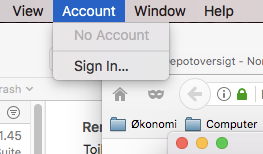This isn’t exactly what you want, but just to add this option too...
If you use the "Apple Configurator 2" app, you can still download and update apps from multiple Apple IDs - as you also could with iTunes.
Connect the device with USB
Sign in under Account:
- Choose Update in the menu:
A more detailed description can be found here: http://krypted.com/apple-configurator/upgrade-devices-and-apps-using-apple-configurator-2/
The Apps are downloaded to:
~/Library/Group\ Containers/K36BKF7T3D.group.com.apple.configurator/Library/Caches/Assets/TemporaryItems/MobileApps/
If you try to add an app which already exists on the device (e.g. just trying to add it twice) it will stay in the cache until Apple Configurator has been told what to do with the duplicate giving you at least a little bit of time to copy it elsewhere.