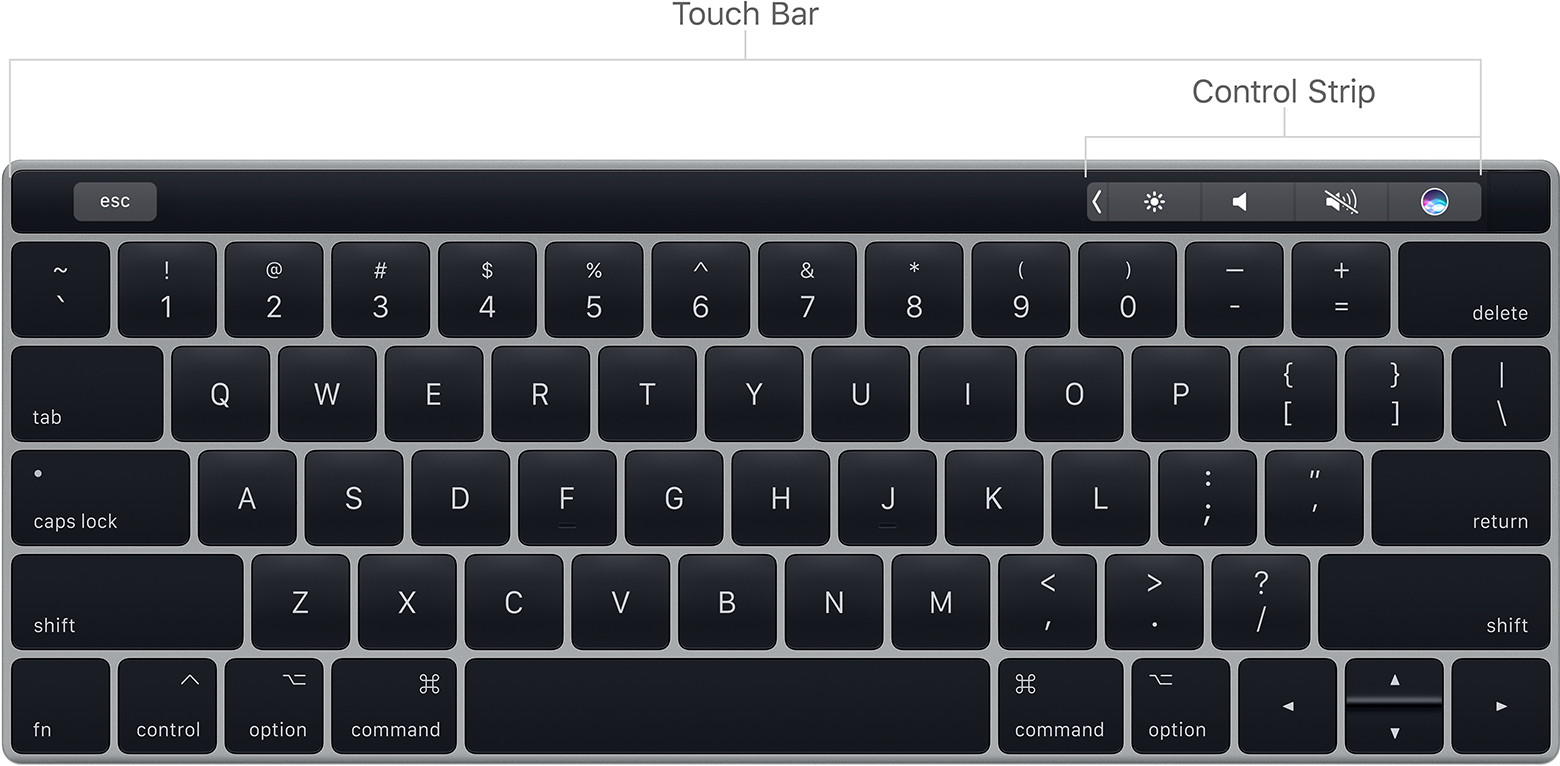Straightforward question: Is there a way to flip the buttons so the shrunken button groupminimized control strip appears on the left and opens to the right, and so the escape button is stuck to the right of the bar? I constantly find myself accidentally hitting the buttons on the right since they are so close to the delete button.
Essentially, I'd like to mirror the two segments (control strip and esc button) of the touch bar shown below: