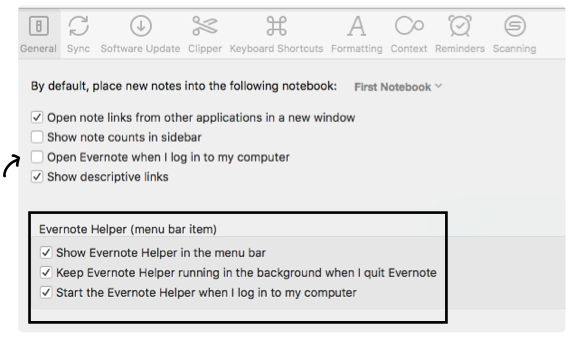I am searching for something like that too. I tried Curiota but missed the ability to take quick screenshots and audio notes from the Evernote Helper.
So my current solution is about just using the Evernote Helper (without Evernote running) to jot down text, images or taking screenshots/audio notes and then selecting the contents using [command ⌘] A and sending it the app of choice (granted it has a Services menu item). I don't need to have Evernote running to use the menu bar item so it is ok for me.
I never actually save to Evernote. When I have some time I will write an importer to do the importing for me. The beautiful thing is that if you write in markdown and send it to a Markdown app the formatting will be clean!
But searching for a better solution better as well.