Moom can do this. It is not free, but Moom is a fantastic window management app. It lets you assign keyboard shortcuts to a variety of windows movements (including move to other display) and gives you an overlay of the OS X standard window controls.
Here are some screenshots:
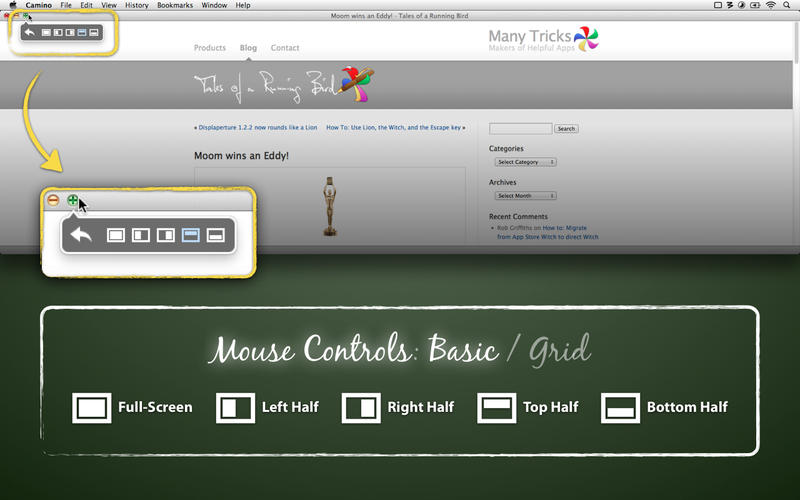
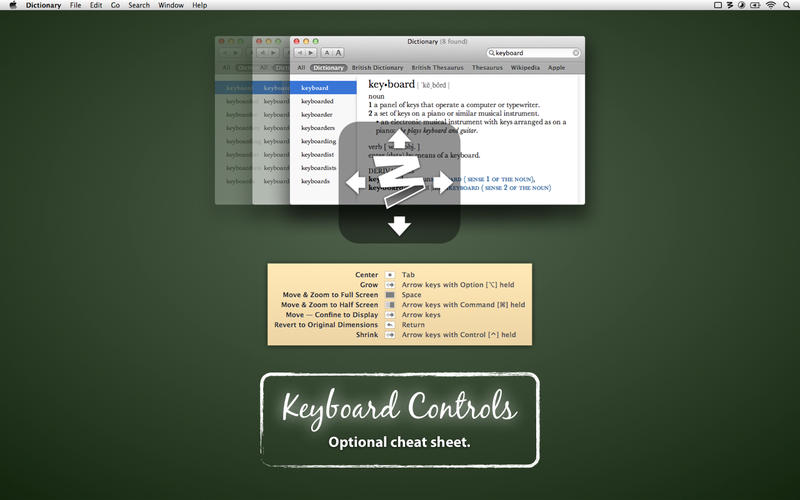
Here is a list of window management appslist of window management apps from another AskDifferent post, What Window Management Options exist for OS X?What Window Management Options exist for OS X?. The only free option is Shiftit, and I'm not sure if it offers the functionality you are looking for.
