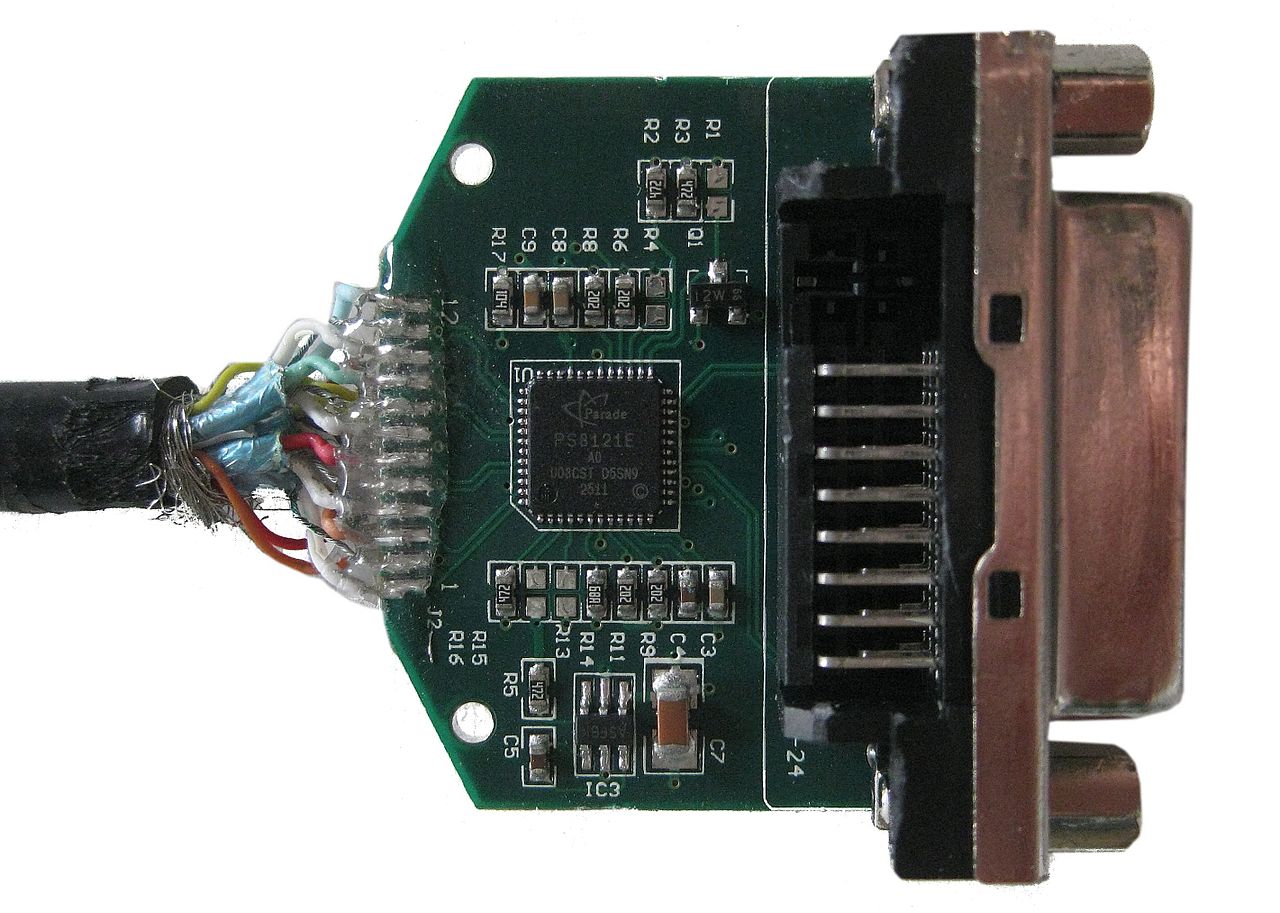More than likely, the issue is, in fact, your Mini DP to HDMI adapter.
The AmazonBasics Mini DisplayPort to HDMI Adapter adapter that you listed is a passive adapter (notice nowhere do they say "active"). Additionally, is much less expensive than an active converter like the Cable Matters Active Mini DisplayPort to HDMI Adapter
###Passive vs. Active
Passive vs. Active
So, what's the big difference? A lot, actually. A passive adapter, to make a long story short, basically takes the pin outs of the Mini Display Port and configures them as HDMI. Most of the time, this works, however there are a lot of limitations. For example, the signaling of HDMI is 5V while mDP/DP is 3V. Some monitors don't like this. Additionally, HDMI has a clock signal where DP doesn't.
An active adapter addresses these issues; there's actually a chip that does the conversion of the DP signal to a "proper" HDMI signal with the correct voltage and clock signaling.
A Microsoft engineer has an excellent blog post on this very subject
Just to address some of the points in your question to reduce confusion...
Your OSD has absolutely nothing to do with the display coming out of your Mac. It's an "overlay" that comes from the monitor and if you computer hangs, it will continue to work. It will even work if no video source is connected to your monitor at all.
If it happens on both screens, your computer is hanging because it is probably getting bad signals coming back from the monitor.
You never had issues before because you were going native DP to DP.
There's really no "interplay" between your mouse (or keyboard) and your GPU - one doesn't affect the other. A video may crash for a number of reasons, none of which will be your mouse. What you are seeing is your CPU/GPU having to "deal" with the video conversion of two very different signals.