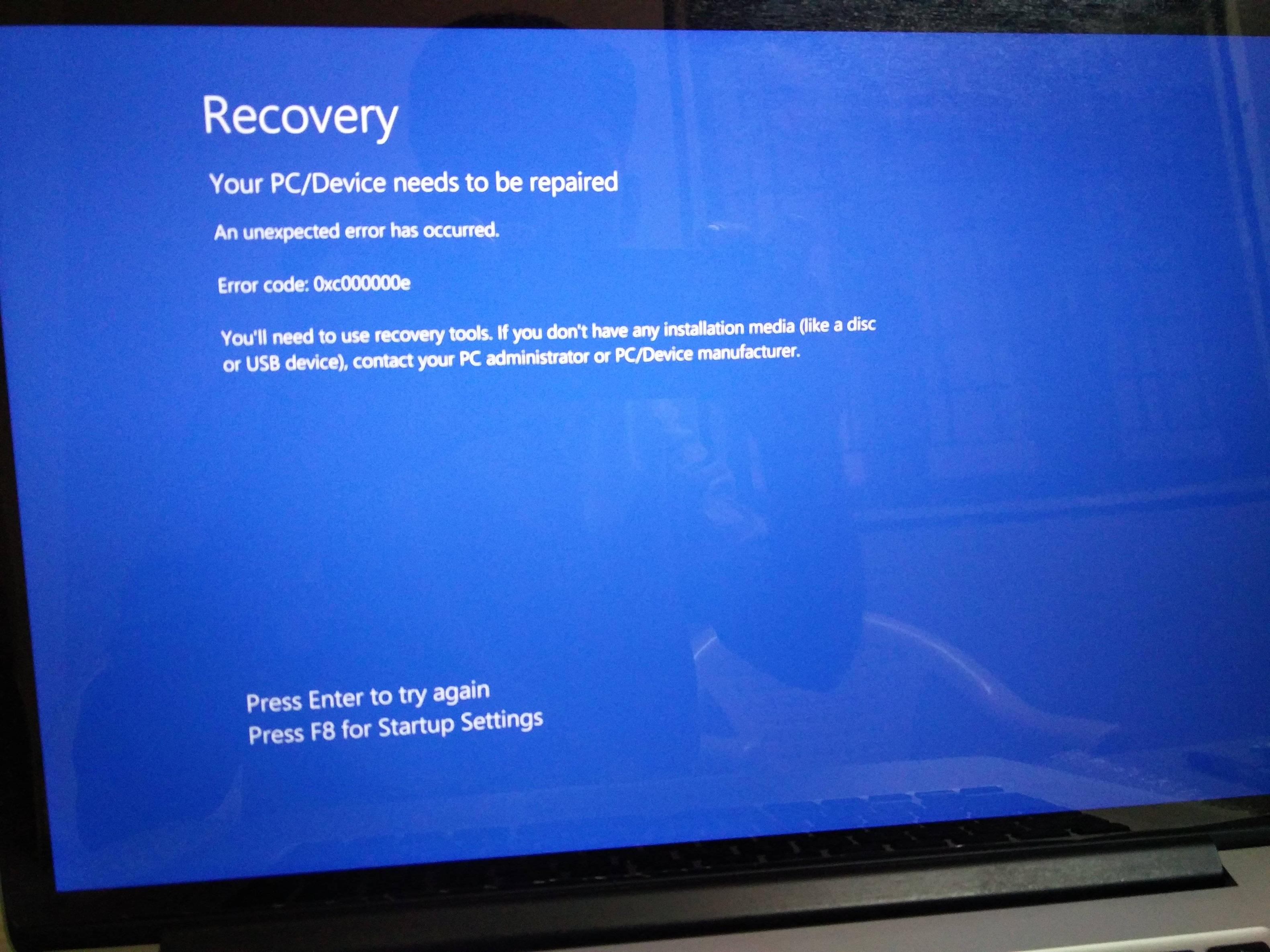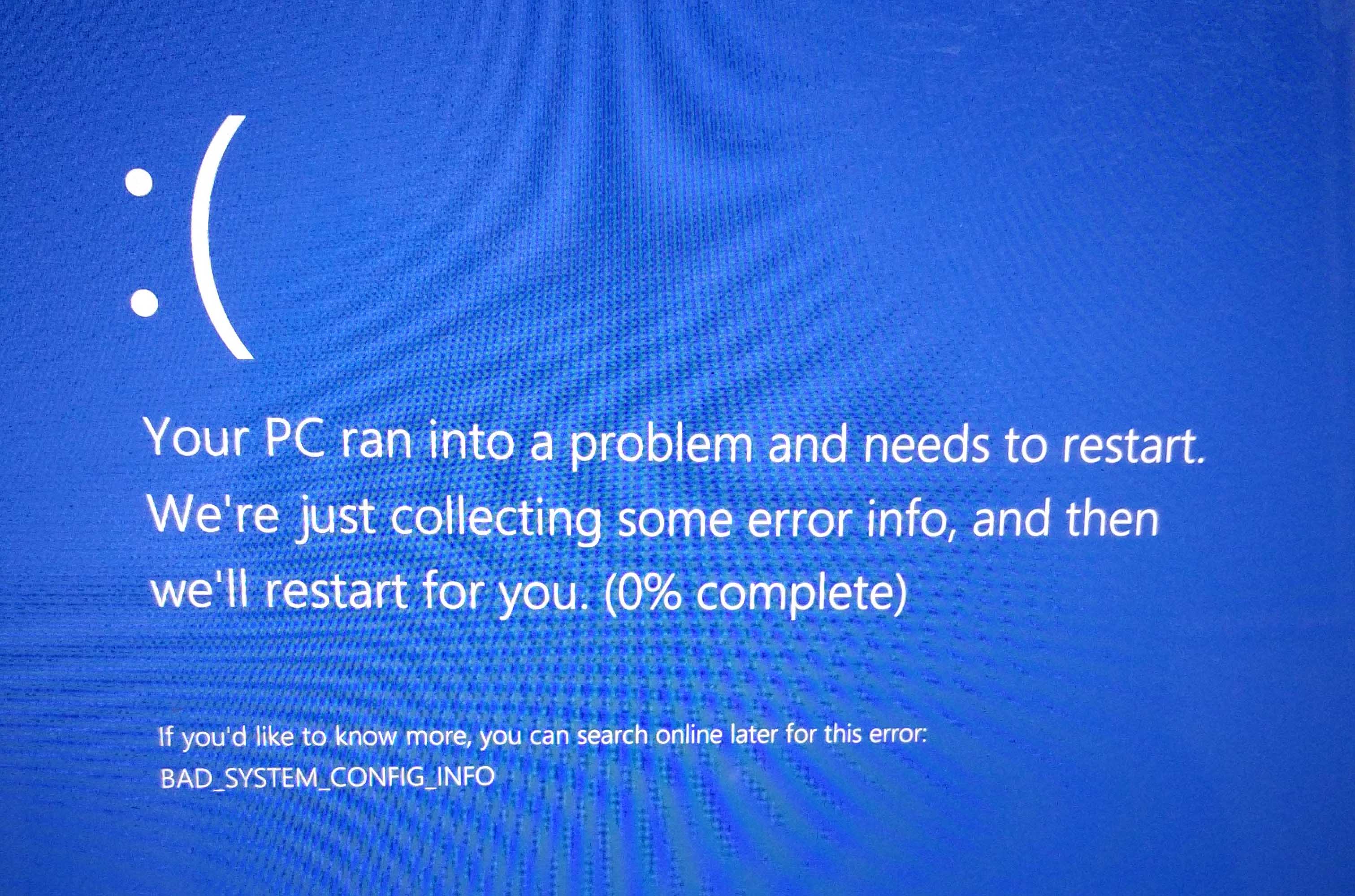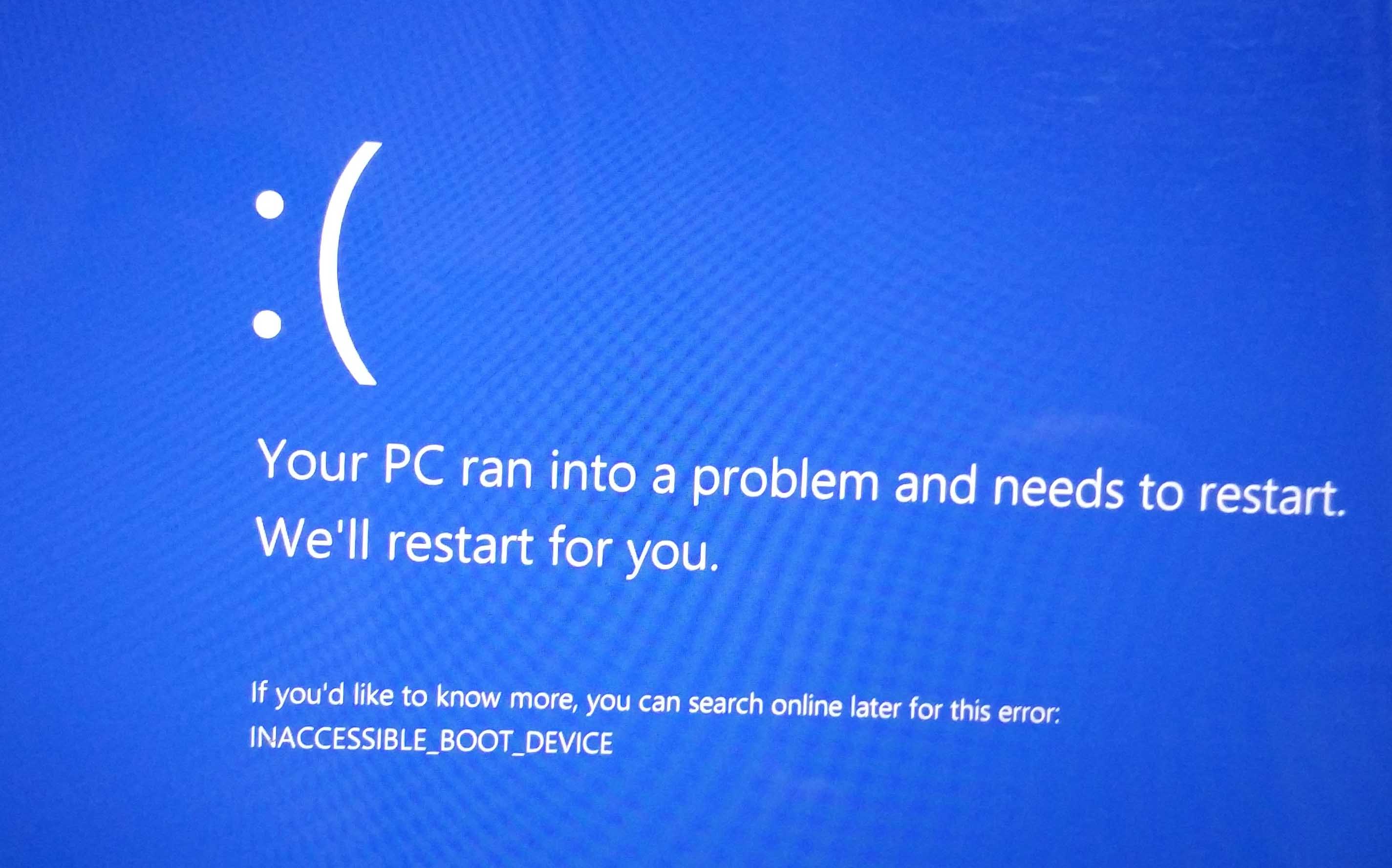I have installed Windows 10 Pro in Mac OS X El Capitan using Bootcamp, restored the same to external USB 3.0 HDD using WinClone Pro. Now I am getting error when booting to Windows.
Steps followed:
- Disabled SIP in Mac from recovery mode, using the command
csrutil disable(this is requested by WinClone) - Installed Windows in Mac using bootcamp, installed drivers
- PortionedPartitioned the external HDD
- Restored the bootcamp installation to external USB 3.0 HDD using WinClone Pro
- Removed the internal bootcamp installation using bootcamp
- Restarted to external bootcamp installation
I am using MacBook Pro (Retina, 15-inch, Mid 2015).
Tried with F8 key, then safemode and it gives like the below: