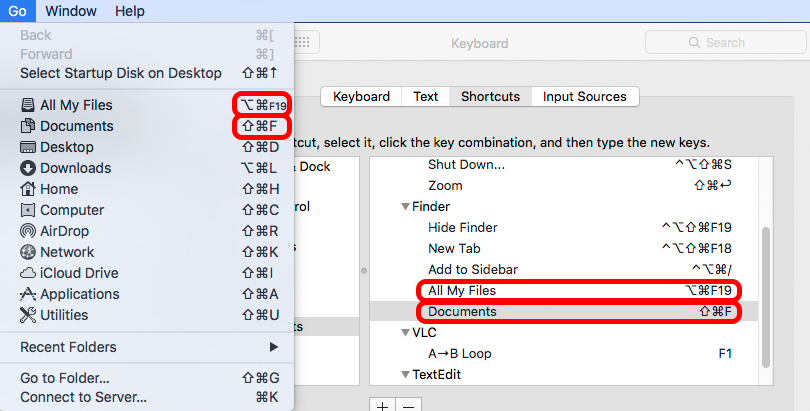You first have to assign 'All My Files' to something else [choose some complicated junk you'll never need]
You cannot remove a default, only reassign it.
Then you can add your chosen alternative with Cmd ⌘ Shift ⇧ F .
I used Documents to demonstrate, as it was just below
System Prefs > Keyboard > Shortcuts > App Shortcuts.
Finder [in fact no app] will not exist as a listed app until after you make the first shortcut for it.
To set up the first one, click + then select Finder from the drop menu; add your menu title, "All My Files" then your 'junk' key command.
After that, selecting the 'Finder' header from the list will auto-populate the app drop menu, making subsequent entries quicker.