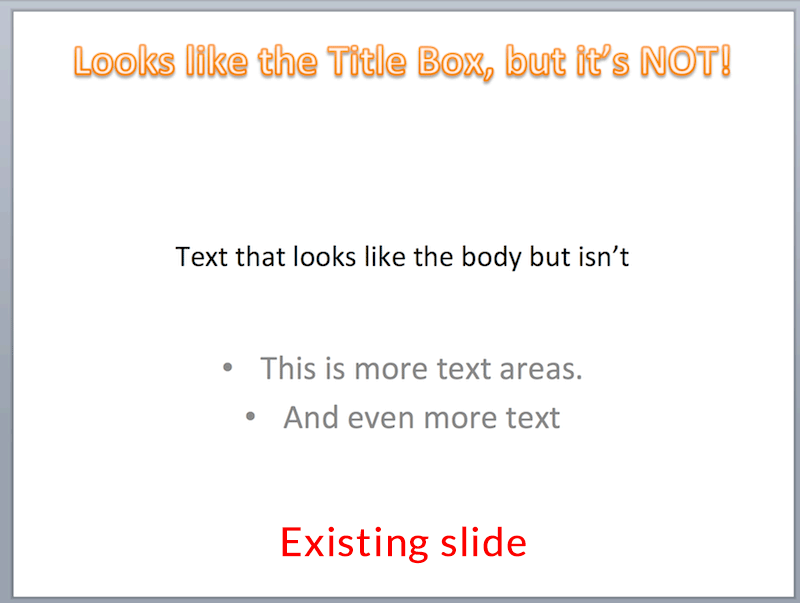It sounds like the other people who worked on the presentation did not use a template to begin with, or deleted the slide title text, and used a standard text field instead.
Here’s a slide that looks like it has a Title box, a text field, and bullet text field. But that’s not the case.
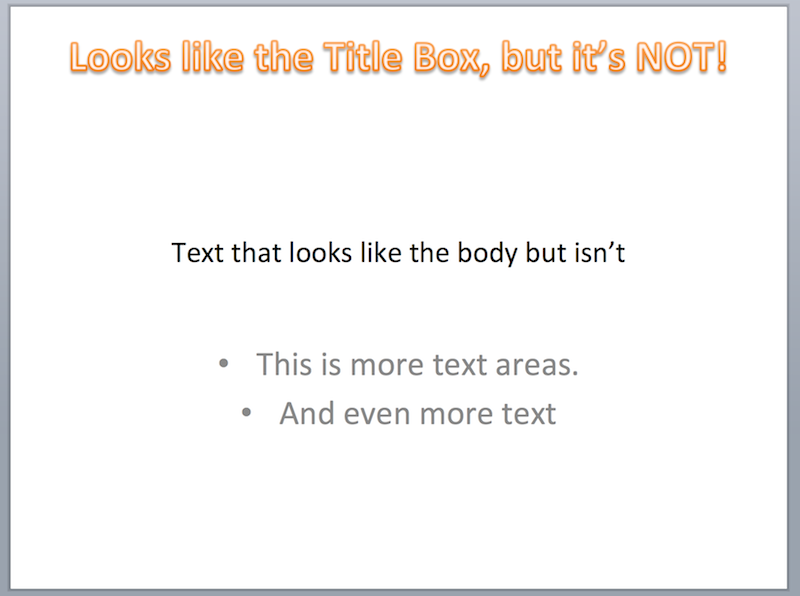
To see if the slide theme and type are correctly applied for the slide.
- Go to the Layout menu from the Home tab.
- Verify the slide type and theme being used
- Reset the layout to default settings.
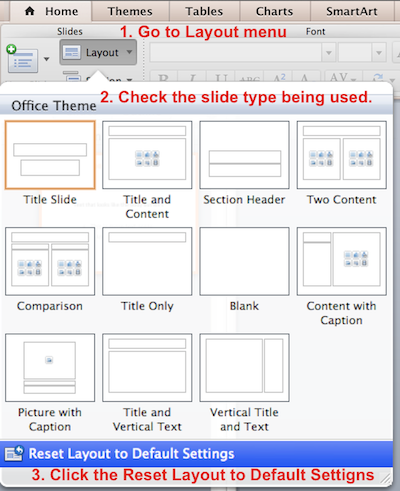
If the slide changes after doing this (as my example below has) but the text that you thought was the title text box doesn’t change, then the person who created the slide didn’t use the proper format to begin with. You will have to manually change the text of the title field, and delete their fake title box. The Master Slide can only change the fields that are part of the original template. Text fields added outside the master slide template or after the initial slide type was selected will only receive base text formatting for the presentation.