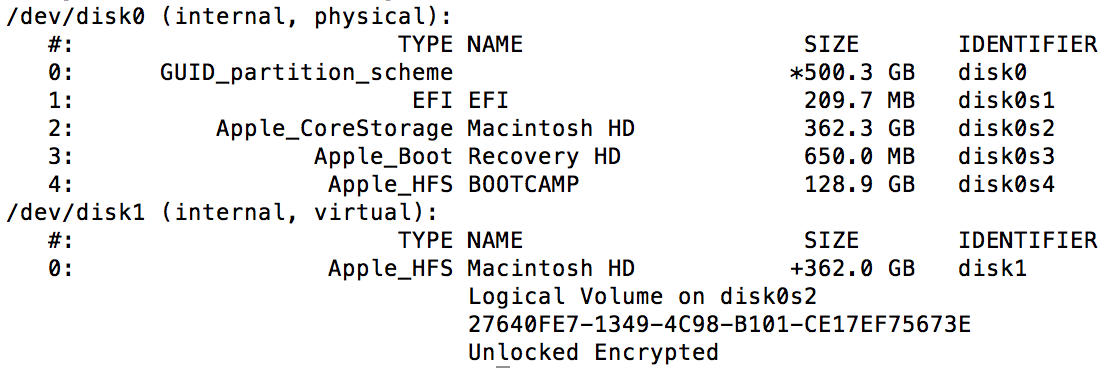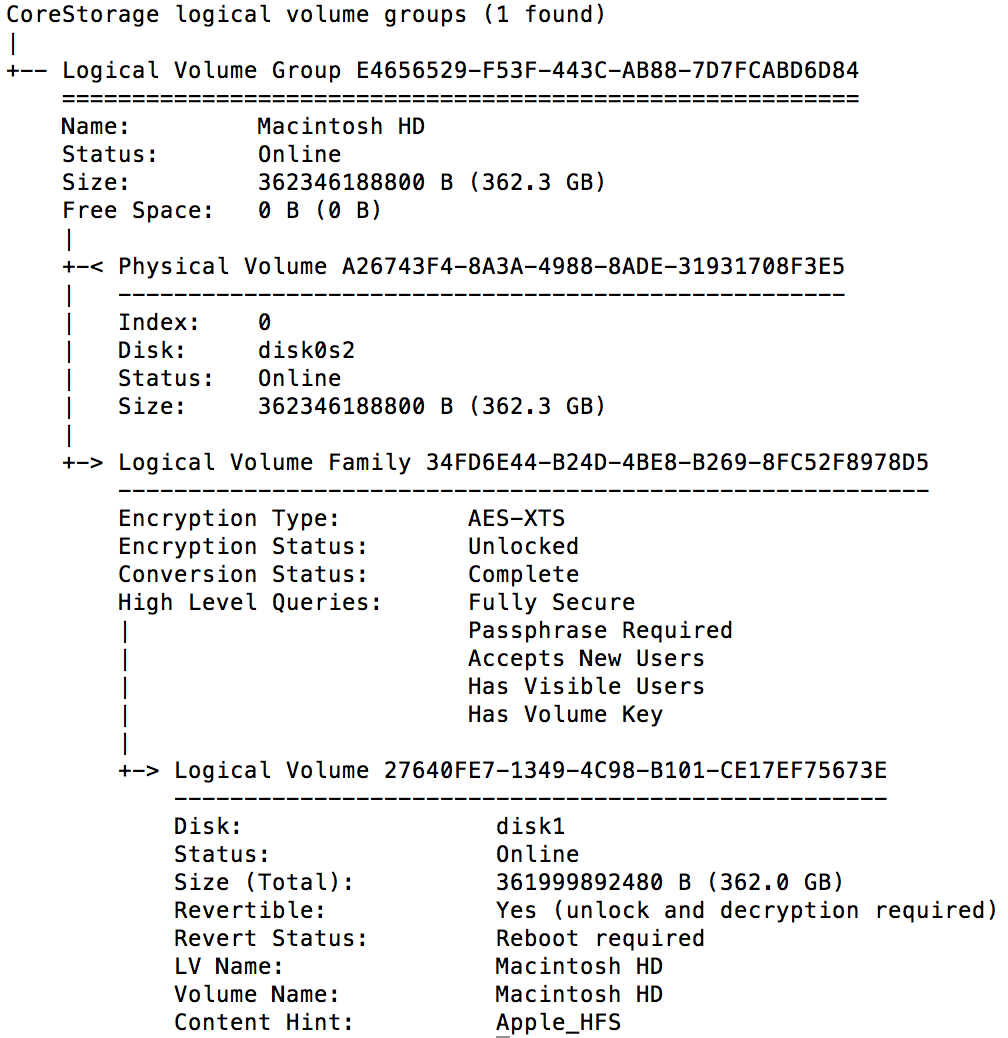So I started up Disk Utility and erased my BOOTCAMP partition and set the format to OS X Extended (Journaled).
This is how my partitions look like now:
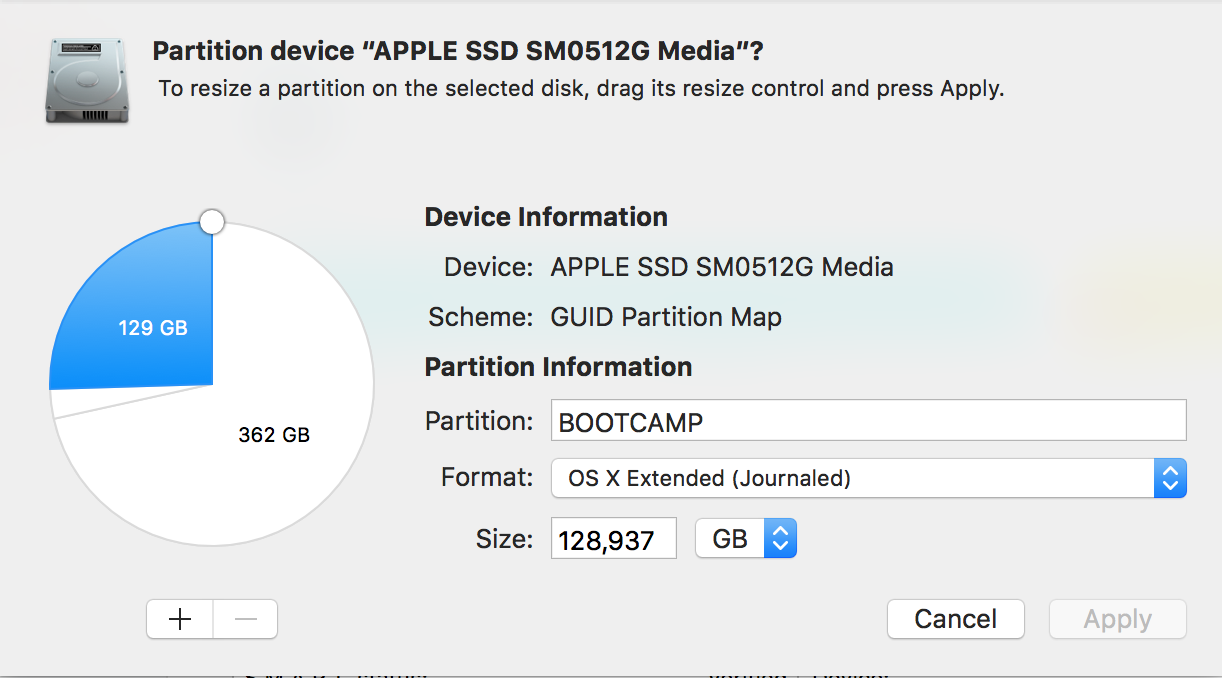
As you can see, I have a BOOTCAMP partition (129 GB), my mac partition (362 GB) and I have 8 GB of unused space. How can I merge all of this with my mac partition? I heard that I should be able to click "-" when BOOTCAMP is selected and then expand my mac partition to use the unused space, but as you can see, I can not click the "-" button. My mac partition is "Journaled, Encrypted" by the way.