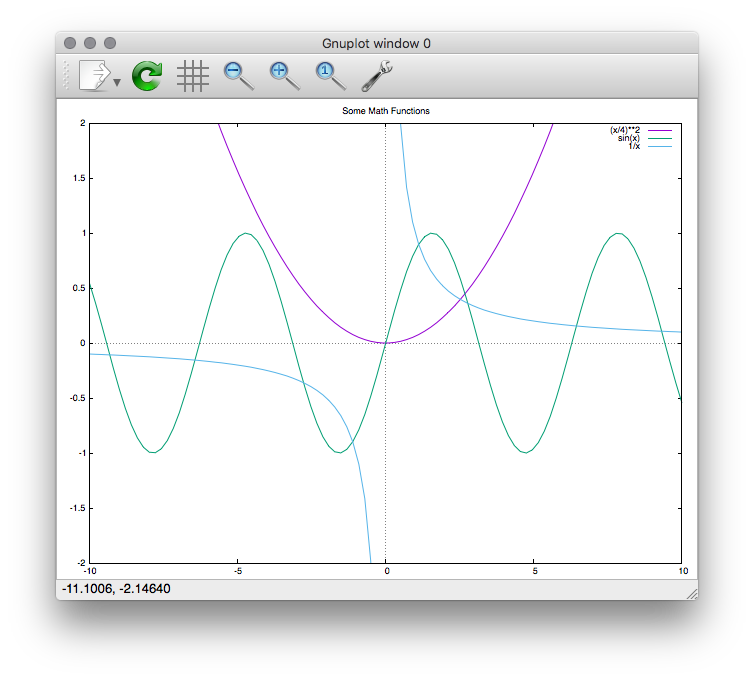Your image looks more like qt than X11, so you could reinstall gnu plot to call the qt graphics library:
brew reinstall gnuplot --with-qtqt5
That's much simpler than getting XQuartz and X11 running since homebrew installs everything you need.
If you wanted to go X11 for reasons, then here is a nice tutorial and links to the visualization tools that should work on recent OS X versions.
It uses X11 for the visualization and should help you get your graph on.
http://xquartz.macosforge.org/landing/Install the package that gets downloaded, thenbrew rm gnuplot && brew install gnuplot --with-x11
Then start XQuartz, make a new xterm and run a script like this in the xterm window running gnuplot:
set terminal x11
set title "Some Math Functions"
set xrange [-10:10]
set yrange [-2:2]
set zeroaxis
plot (x/4)**2, sin(x), 1/x
Skip the "set terminal" line if you are using qt as it gets set for you when gnuplot starts. If you need monochrome, you can also set terminal xterm.