While exploring the effect of different keys on menus in Finder in Lion, I spotted what seems like a redundancy in the case of the Go menu.
When pressing the Alt⌥ key while the menu is open, not only is the user Library added to the menu list, but the key combination for Enclosing Folder changes from Command-UpArrow⌘↑ to Alt-Command-UpArrow⌥⌘↑. The additional modifier appears to be redundant, since the same enclosing folder opens with both key combinations.
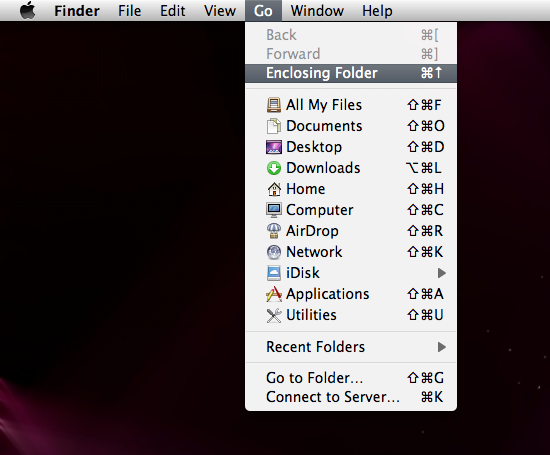
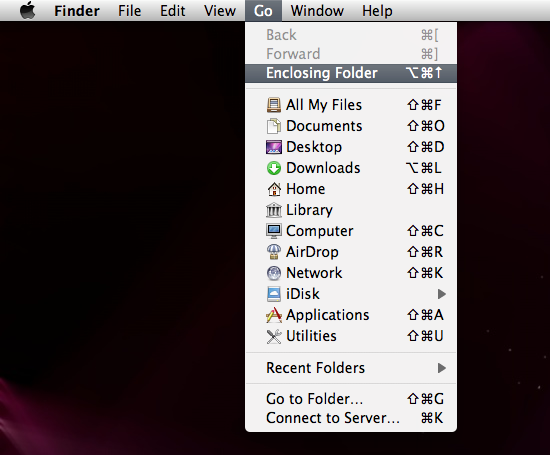
At first I thought this was Lion-specific, so was surprised to notice that this also applies in Snow Leopard.
Can others confirm that they too experience this behaviour and, if so, explain why the two combinations exist?
