Extract images and graphics directly with a free app: [The Unarchiver (App Store) ][1];The Unarchiver (App Store) ; The Unarchiver is mostly used/known for compressing and uncompressing files.
Just right-click and Open With > The Unarchiver.app
Or simply drag the file directly to The Unarchiver
[![enter image description here][2]][2]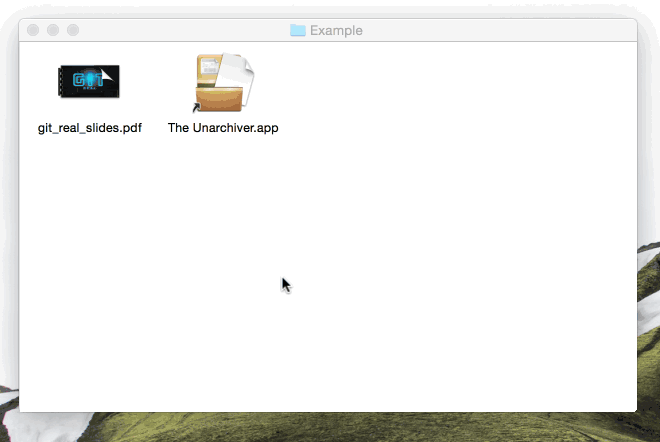
Works fine with pdf, doc, docx, xls, xlsx, ppt, pot, pps, pptx, and others. [1]: https://itunes.apple.com/en/app/the-unarchiver/id425424353?mt=12 [2]: https://i.sstatic.net/tl91A.gif
