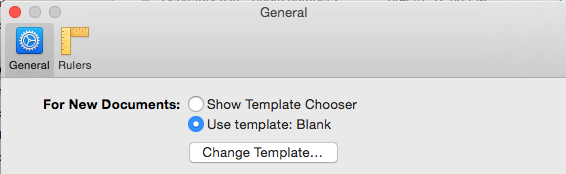Part of the problem can be eliminated by selecting a default template in the Preferences.
Then, when opening from Spotlight or Alfred, a click on the new document button opens your default template. [Blank in the case of the setting shown above.]
AlternativelyThen, one could create an Automator or Applescript workflow that is attached to a service evoked by a keystroke combination.
Edit: OP @Rusl added this Applescript to a keystroke combination.
tell application "Pages"
activate
make new document
end tell