I am using Keynote'09 and have to change a lot of text to specific styles. Since I can't define text styles I have to work around this missing function.
Here is a simple example with a style I would have named Important if I could. But I can't.
To use this style on another location I use the Copy Style (⌥⌘C) and Paste Style (⌥⌘V) of the Format menu.
Here is a starting document where word1 is using the style Important:
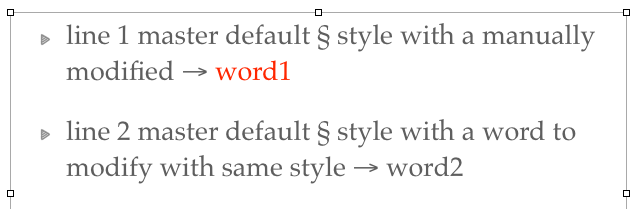
I select word1 and copy its style (⌥⌘C). Then I select word2 and paste the style just copied
(⌥⌘V). word2 is correctly modified, but the style of the whole line is also changed:
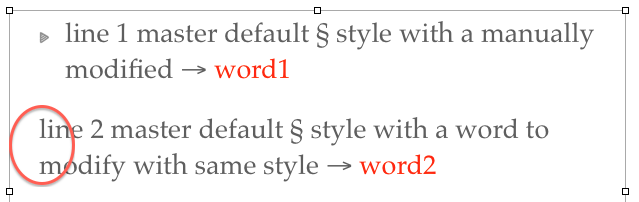 .
The bullet was eaten!
.
The bullet was eaten!
Since this is something I would like to do about a hundred times on a normal presentation this is a real nightmare.
My question is 3 (but they are highly related):
Did I made an error in my use of this function: copy & paste style?
Is this the expected functiona known bug?
How may I manage text styles withIs this bug fixed in more recent versions of Keynote, at least by copying and pasting them?
