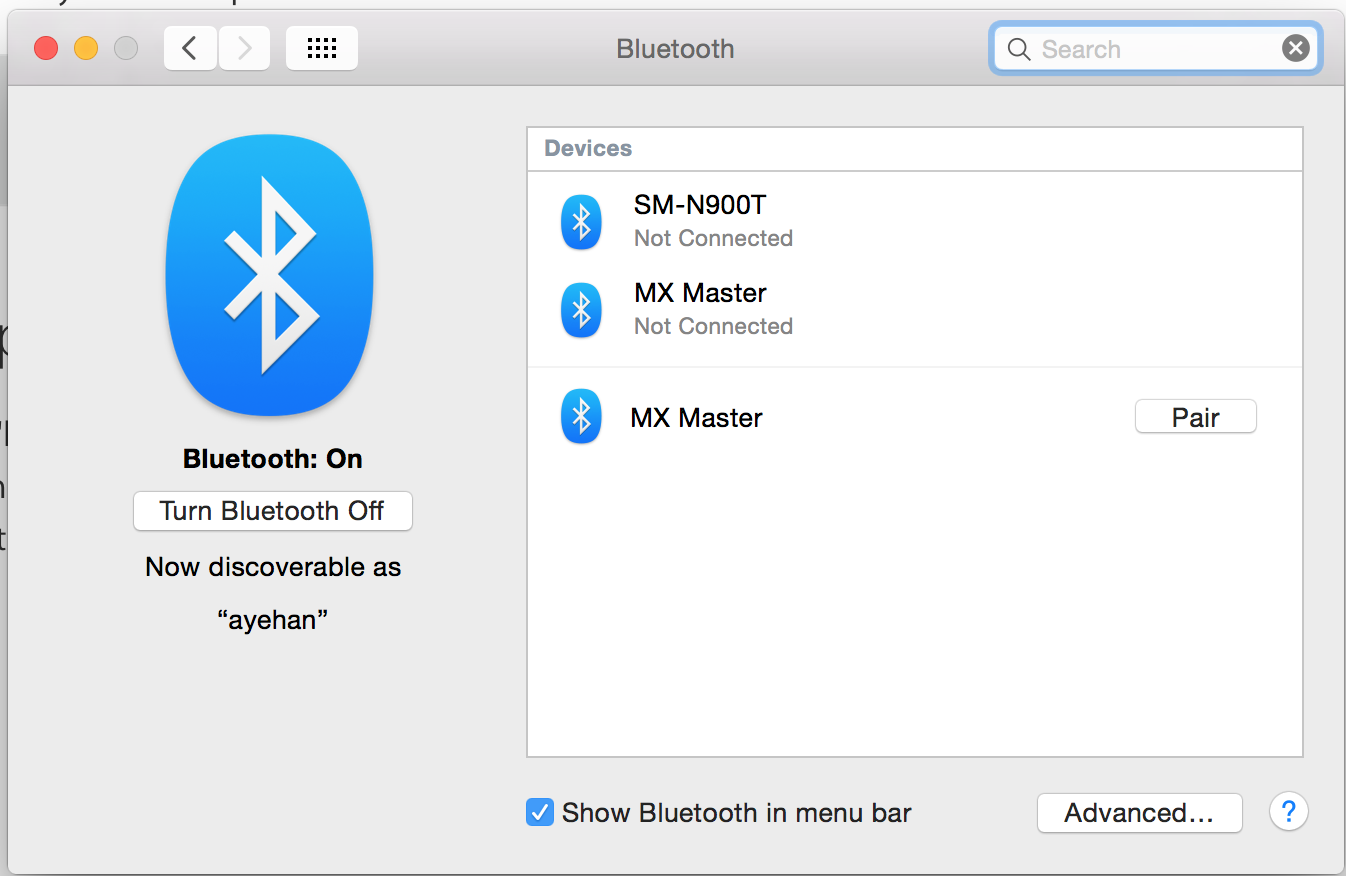I have an issue with my Logitech MX Master when trying to connect to my Macbook Pro (Early 2015 retina base model) via Bluetooth. The mouse has a stable performance only when WifiWi-Fi is turned off. Once wifiWi-Fi is turned on, however, the mouse gets really laggy. The cursor skips/jumps randomly, and the mouse's connection becomes very spotty and sometimes flat out disconnects.
I've been reading other posts on StackExchangeStack Exchange and Apple's forums, and it seems many other people have had similar issues. Is there any workaround? This issue is proving to be a huge inconvenience :(
Also, how come my mouse keeps having to reconnect as a new bluetooth device everytimeevery time I pair it, instead of having it paired to the previously connected slot (here's. Here's an image to show what I mean, since it's kind of confusing to put into words: http://imgur.com/PVPjvkH)