This is a comparison to mavericks (10.9.5) Preview
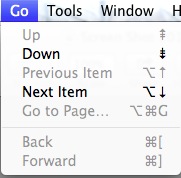
It looks like the only change is the back/forward keyboard shortcuts. Or maybe my Spanish is not up to the snuff.
I am not sure why would you try to make keyboard shortcuts that already exist.
But see this info: What do I type to produce the command symbol (⌘) in Mac OS X?What do I type to produce the command symbol (⌘) in Mac OS X?
And this info: http://xahlee.info/comp/unicode_computing_symbols.html
