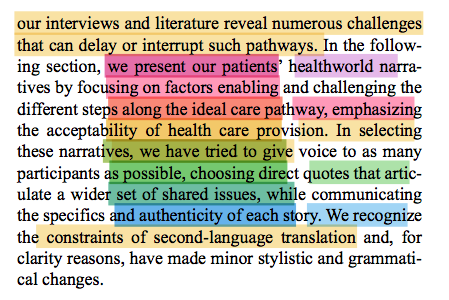- Select the underline option
- Underline text by selecting
- Right click on underlined text and change it to a highlight color
- Underline text again by selecting
- Right click again on underlined text and choose a different color The new highlighted color will be a mix of the two different Sort of like mixing food coloring, for example try mixing two yellows with a pink.
The new highlighted color will be a mix of the two different colors.
Sort of like mixing food coloring; for example try mixing two yellows with a pink.