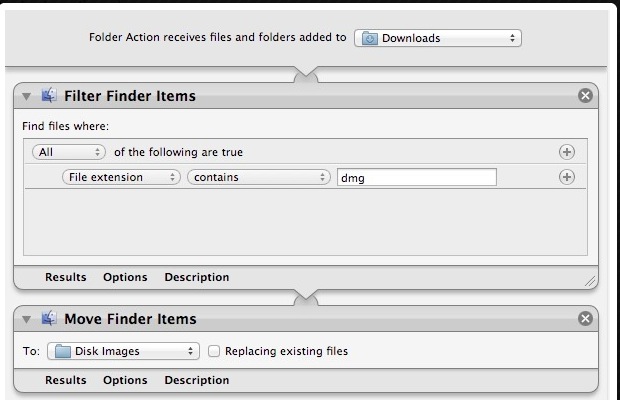Instead of using apple Script (that might not work for this) one can use the Automator.
It is rather simple Automator function.
All you do is reversing your steps.
You will still download using Safari defaults, but then the Automator will move the .PDF to a folder of your choice.
Here is a sample, just replace the .dmg to .pdf and choose the destination folder with the Move Finder Items's option to Show this action when the workflow runs