When I cd ~/.Trash in the terminal, it shows that there is a folder Downloads, and inside the Downloads folder, another folder Reactions, and inside Reactions, there is a file called
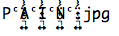
Shutting down or restarting the computer does not work to empty the trash. Also, I should say that the file is hidden and is not showing when I open the Trash folder. Is it a virus? If yes, how do I get rid of it?
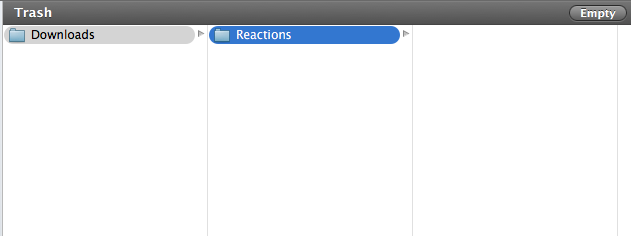
In terminal, using: cd ~/.Trash/Downloads/Reactions and then ls -al, shows the jpg file.
(shown in the screenshot of the file because I could not copy and paste the text here in this question)
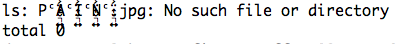
drwxrwxrwx 3 username staff 102 Jan 19 14:36 .
drwxr-xr-x 3 username staff 102 Jan 19 16:09 ..
**Update 1**
I moved the `Reactions` out of the `Downloads` and emptied the trash. Now there is only `Reactions` left with the `.jpg` inside.
![virus 4][4]
By running `ls -aBeil ~/.Trash/Reactions` in terminal, following is the result:
![virus 5][5]
`36328284 drwxrwxrwx 3 username staff 102 Jan 19 14:36 .`
`68013143 drwx------ 3 username staff 102 Jan 20 14:55 ..`
**Update 2**
From `cd ~/.Trash/Reactions` > `rm 'P` > enter spacetab'return
Result is as follows:
![virus 6][6]
**Update 3**
Below is the result from `unset LANG ; ls -aBeil ~/.Trash/Reactions`:
![virus 7][7]
**Update 4**
Below is the result from utility discdisk verification:
![virus 8][8]
![virus 9][9]
**Update 5**
I just repaired the disk through `Disk Utility` using command + R access after system restart. Then, `.jpg` file is not hidden anymore and can be emptied on trash. Below you can see the screenshots.
![virus 10][10]
![virus 11][11]
Thank you all for your comments and answers. Special thanks to daniel Azuelos, patrix and klanomath.
