Previous OS X versions allowed one to select the startup disk using Cmd-Shift-Up when on the Desktop, or "from" any Finder window. In 10.9.4 this works only from the Desktop. When a Finder window is active, the menu item does appear when holding down Shift, but is greyed out.
The startup disk is visible on the Desktop, per Finder preferences.
Any ideas? I can make a workaround using Keyboard Maestro or the likes, but..
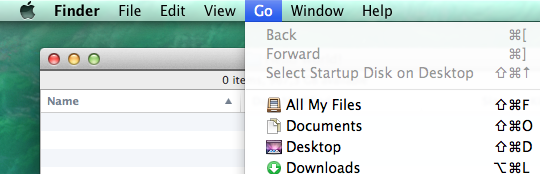
Update:
For now, workaround using KeyboardMaestro, only in Finder, on hotkey execute AppleScript:
tell application "Finder"
select window of desktop
set selection to item 1 of desktop
end tell
Weirdly enough it doesn't show that it is selected, but Cmd-down opens its window.
