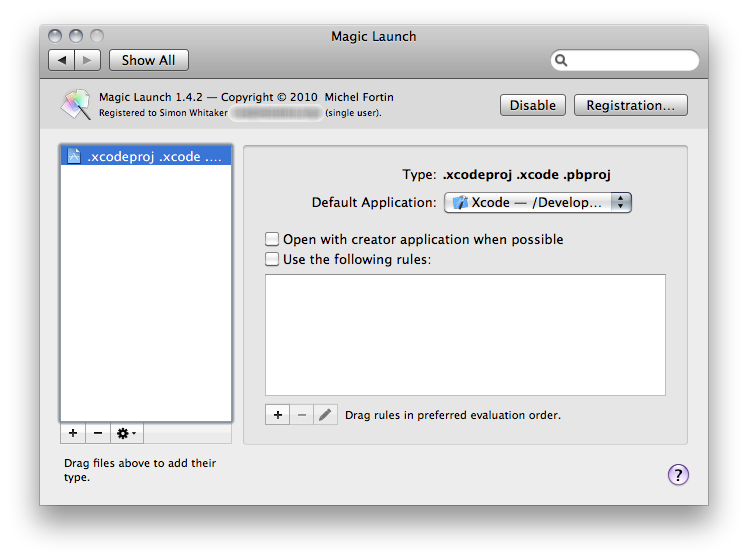Use RCDefaultApp prefpane. You can get it from http://www.rubicode.com/Software/RCDefaultApp/
Open it, select UTIs and scroll down to com.apple.xcode.project. 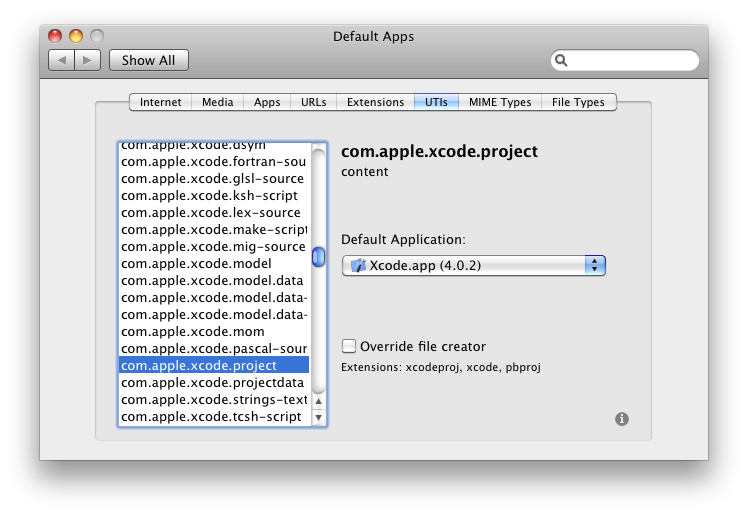
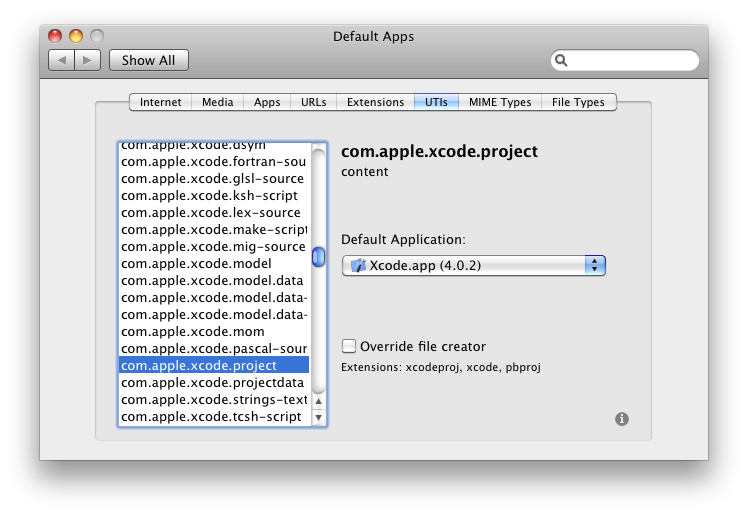
On the right you can change which filetype is associated to which application or disable the association completely.
Edit: another alternative is Magic Launch, which allows the same kind of file association overrides.
Open it, drag an Xcode project file into the pane on the left, set the Default Application on the right to the appropriate version of Xcode.