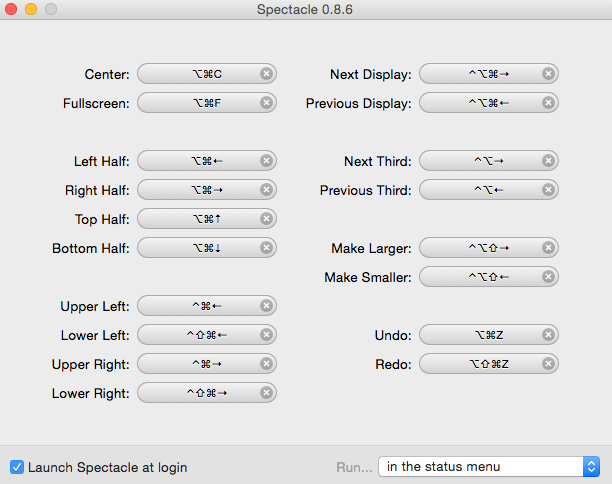Spectacle has been discontinued. They recommend using Rectangle.
Use spectacle, a free open source app that has a bunch of handy window management shortcuts.
While it doesn't change the default behavior of the green button, it makes it superfluous for me to do so as I can do everything using keyboard shortcuts without using the mouse.
For full screen, press:
cmd + option + F
It also has a bunch of options for 1/2 screen, 1/3 screen, top half, bottom half, etc.