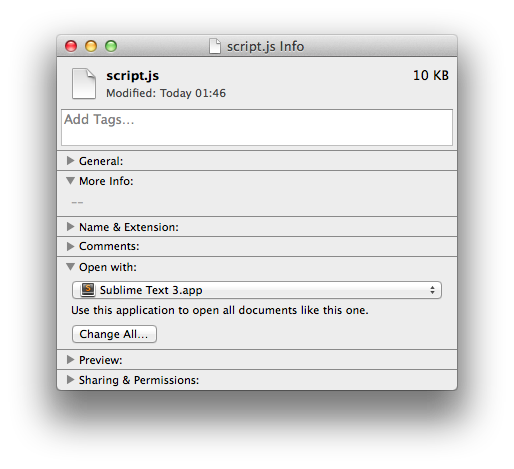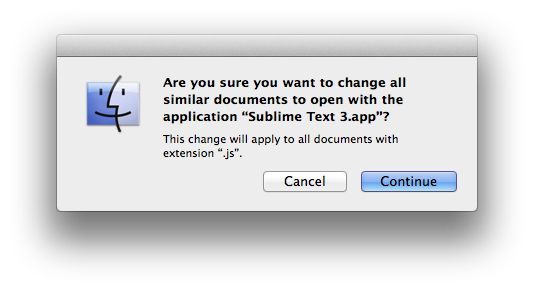If you want all files with a certain extension (not the 1 specific file) to be opened by a certain app, do the following:
- Right click the file and click
Get Info(or highlight file and hit cmd ⌘ + i ) - Change
Open with:to preferred app - Click
Change All... - Click
Continuein the confirmation box
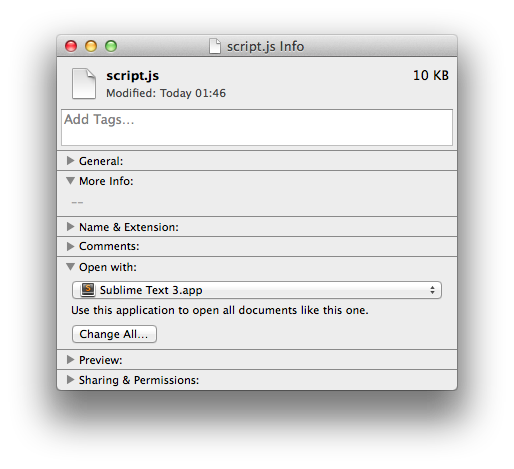
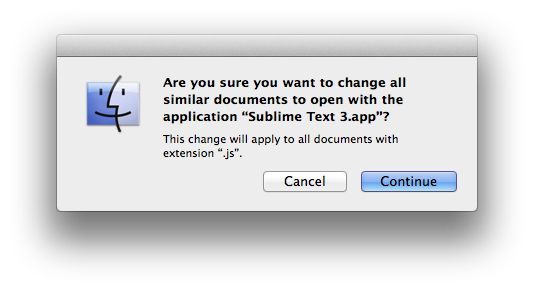
Is this what you meant to do? This is different from right clicking a file and choosing the 'Always open with' option. That seems to only apply to the specific file, not all files globally.
You will have to repeat this for each extension.