There are several articles here that address this question, but none offer the help to connect-the-dots.
The attached screen shot shot shows Accessibility Inspector for the button in question, which answers to 'process java'. It also shows the properties of the window (bottom) and 2 code strings to have AppleScript press the continue button. These are:
if exists (button "Continue" of window 1) then
click button "Continue" of window
else if exists (button "continue" of window 1) then
click button "continue" of window 1
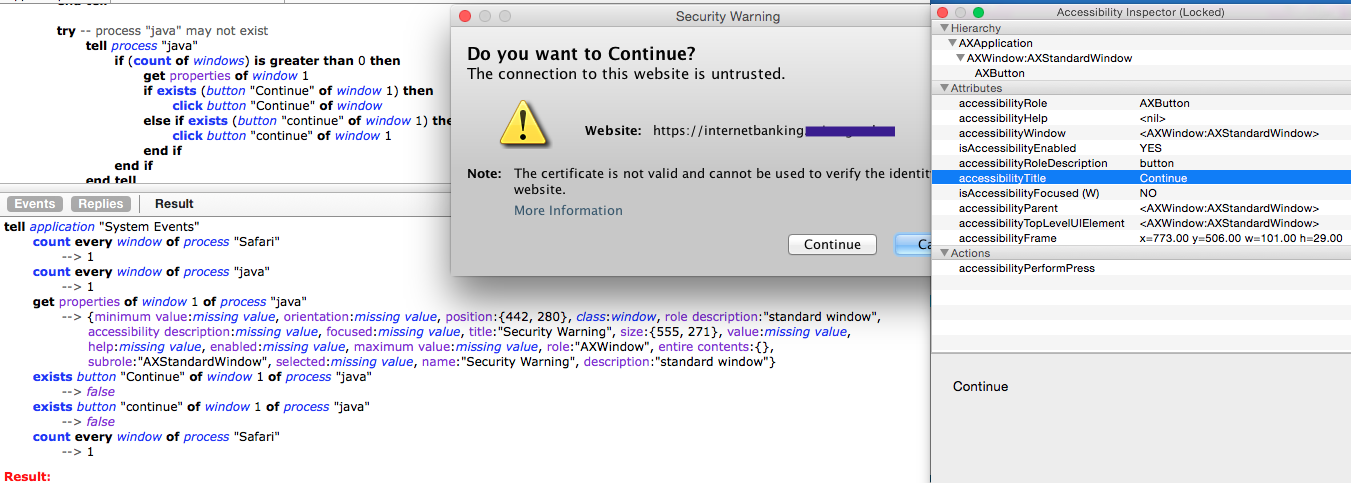
I am almost certain 'tab' and 'space bar' might work for this. But, can it be done through the window? If so, how?
EDIT: Tried to get info about the buttons with:
get every button of window 1 of process "java"
--> {button 1 of window "Security Warning" of application process "java",
button 2 of window "Security Warning" of application process "java",
button 3 of window "Security Warning" of application process "java"}
It appears the buttons are 'close, zoom & minimize'. (upper left 3 dots)
