Sticker (FREE prior v1.0, then $4.99)
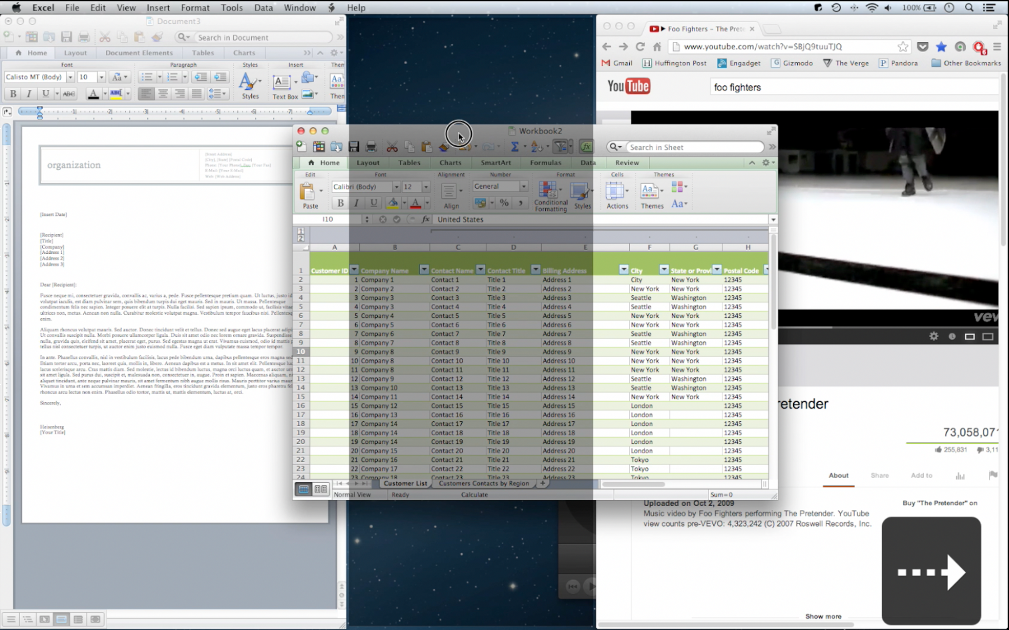
Version prior to 1.0 was FREE, can be downloaded here Sticker v0.91. It works flawlessly even on the latest MacOS Mojave (10.14.4). The latest version can be downloaded from official website, and costs $4.99 after free trial.
- Mouse only or mouse and keyboard.
- Drag a window to the part of the screen you want the window to fill, hit an arrow key and it snaps the window to where you want it to be.
- For example, if you already have a window that fills up 2/3 of the screen to the left, drag another window to the right 1/3 of the screen, hit an arrow key and it fills up that area with your other window.
- It also allows dragging of windows to the side and top edges to snap windows to half screen or maximize (sides for half and top to maximize)
- Here's a link to the video for more details http://www.youtube.com/watch?v=DYpGo_g0n88
