In OS X Mavericks, each display (ie monitor) has it's own space. There are many advantages to that.
But then there are also advantages to the old way of doing it; i.e i want both my [monitor 1 - space 1] & [monitor 2 - space 1] to be for my Xcode app. And the [monitor 1 - space 2] [monitor 2 space 2] for my chrome and so on so forth.
The Preferences offers you the option of going either the old way or new way via the Display have separate spaces option:
![enter image description here][1]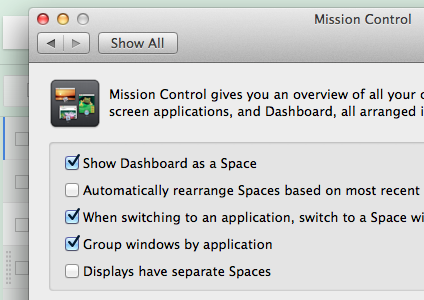
However I want the best of both worlds: I want each screen to have its own space.. but then I also want a keyboard shorcut where I can move both screens at the same time. How is that possible? [1]: https://i.sstatic.net/iVxGl.png
