You can write it as a shell script within the Run Shell ScriptRun Shell Script action in Automator:
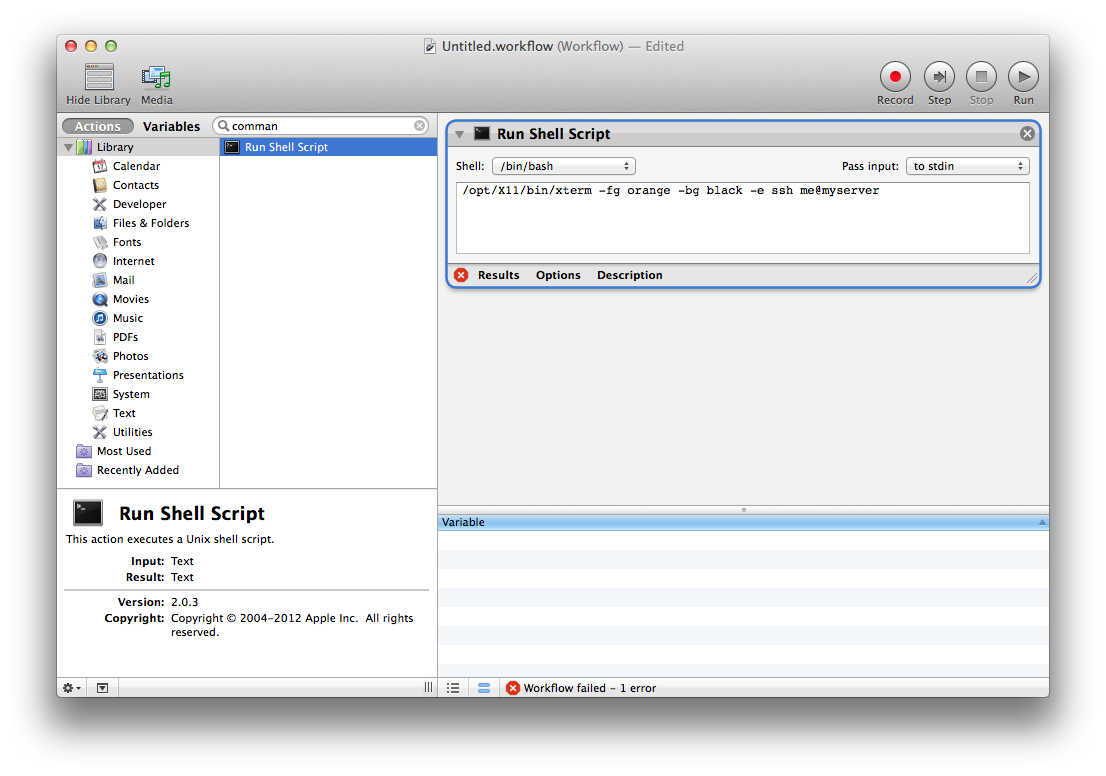
Save it with the type ApplicationApplication (instead of workflowWorkflow) and place it in your Applications folder. It can now be placed in the dockDock.
