By default, no, there's no shortcut.
With Numbers 11 and earlier, by default, no, there's no shortcut.
You can create one yourself though:
Open System Preferences → Keyboard → Shortcuts → App Shortcuts.
Click the + button to add a new shortcut.
Set the Application to Numbers.app, and the Menu Title to Delete Row.
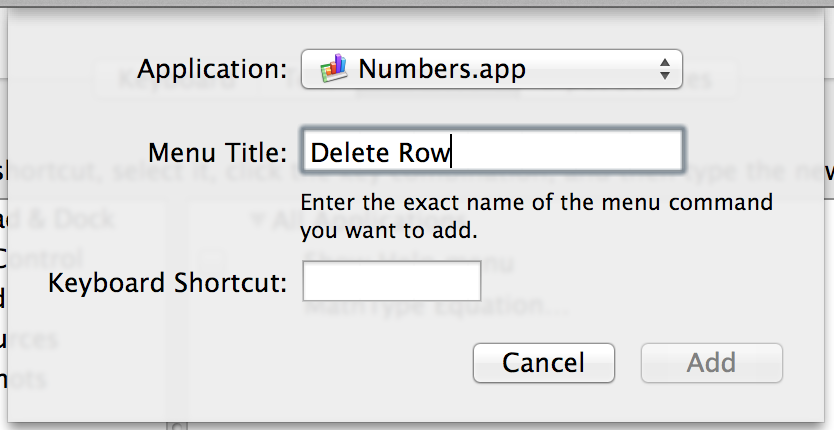
Set your keyboard shortcut and press Add.
