In 10.8 and later (but not in 10.7) there is a preference for the default view mode:
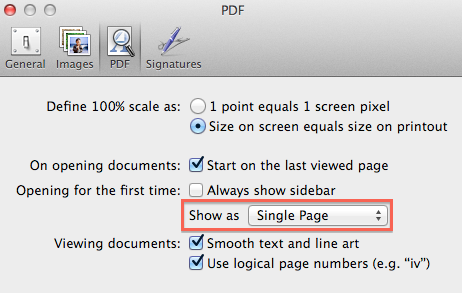
I don't know any way to change the default size or position of windows, but you can use an application like Slate, ShiftIt, or MoomSlate, ShiftIt, or Moom to assign a keyboard shortcut for resizing a window to fill the right half of a screen.
