At work, several people use my machine.
Can I set my home folder to be inside an ecrypted disk image?
How would it work as far as mounting/unmounting whenever I log in/out?
At work, several people use my machine.
Can I set my home folder to be inside an ecrypted disk image?
How would it work as far as mounting/unmounting whenever I log in/out?
Open Disk Utility.
File => New => Disk Image from Folder.
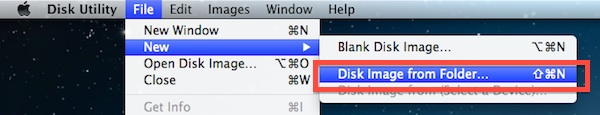
Select the directory you want to encrypt (home directory).
Click Image.
Set the Image Format to be Read/Write and the encryption to 128-bit AES.
Choose a password.
Remember password.You will want to store the encrypted disk image somewhere accessible enough, since you will be using a double-click to try to mount the folder image in Finder, and of course you will need the password to access the files.
With a readable and writable encrypted disk image, you can treat it as a normal folder and copy, delete, or move files from the image. Anything brought into the image while mounted will become encrypted automatically under the same protective layer with the same password. When you are finished working with the folder and want it password protected again, simply unmount the disk image. Regaining access again will require the password before it can be mounted and available.
Knox- Create as many encrypted vaults as you want, each with separate passwords. Then schedule automatic backups. You can even reformat USB sticks and external drives as encrypted Knox vaults - moving files between Macs has never been so simple and secure.
Espionage-Unobtrusive and intuitive, Espionage is the most advanced encryption solution for Mac OS X, yet easiest to use. Espionage lets you encrypt individual folders and application data, and interact with them straight from the Finder.