As today, any Subscribed Calendar is added as Read Only to the iCal Application
to confirm that. just double click in a day with the subscribed calendar selected and you will get this annoying popup message
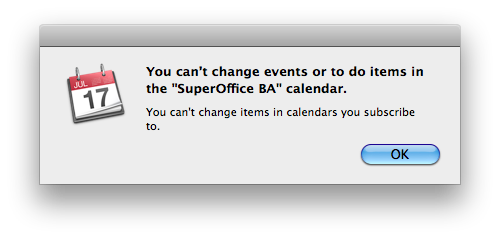
What should I do to enable read/write mode into the subscribed calendar, as it supports both ways (I created the URL and works great with Thunderbird w/Lightning)
Problem also comes that in iPad/iX happens the same situation, and all I wanted was to be able to create and edit events to by calendar

PROPFINDandPUTand delivers an iCal file.