Every now and then, mostly with USB sticks, Finder decides to copy forever, either at the end of the copy process (i.e. the files are already copied), or at the very beginning.
Stopping the process in the little window will make Finder announce that it is "stopping" and it will do that for a few hours.
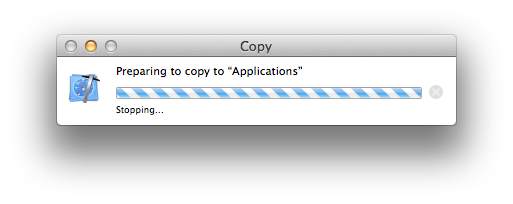
I tried just killing and restarting Finder but the old Finder survives as a zombie and the new Finder never finished starting.
Is there another way of recovering from this problem other than restarting the computer?
Since I upgraded to Lion I found that restarts have become more common.
Update: In Mountain Lion it would appear you can't even restart to fix it!


killall Finder(which sends a TERM signal) or did you usekillall -KILL Finder?