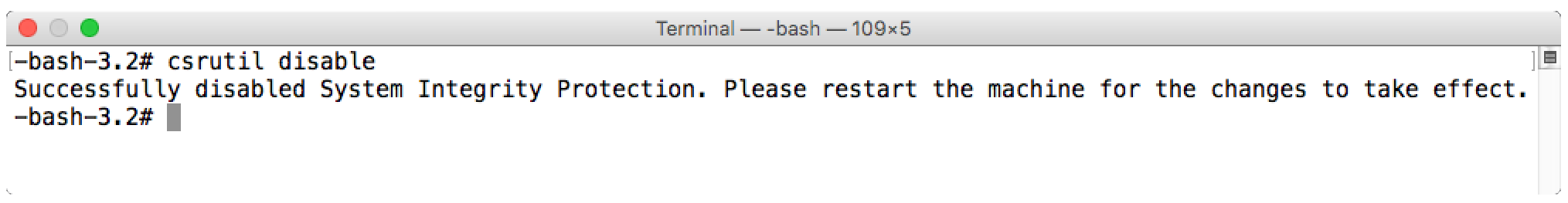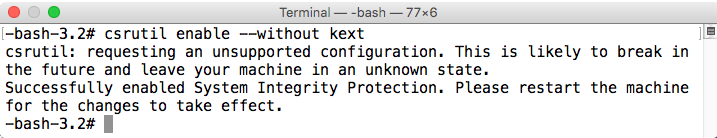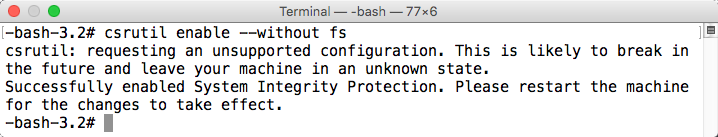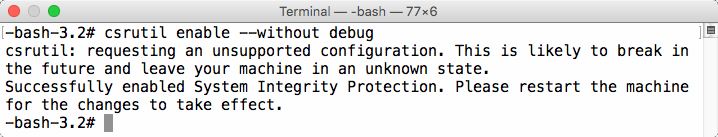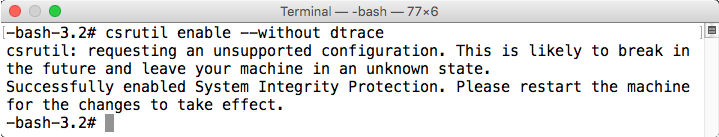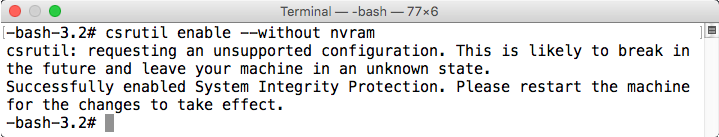Note: disabling System Integrity Protection is dangerous, and makes your system more vulnerable to malware.
As Apple puts it in the developer documentation about SIP:
Warning
Disable SIP only temporarily to perform necessary tasks, and reenable it as soon as possible. Failure to reenable SIP when you are done testing leaves your computer vulnerable to malicious code.
If you are simply trying to configure system development tools such as vim, python2, ruby and so on, you almost certainly want to be just installing community-maintained versions from Homebrew and configuring those instead. The system-provided tools may be convenient to bootstrap, but if you require SIP exceptions for your daily workflow you are almost certainly doing things in a way which will break in a future version of the operating system, and may break applications and other system functionality in the meanwhile.
Valid reasons to disable SIP yourself might be:
- if you're doing research on malware yourself in a disposable environment, such as in a macOS virtual machine
- if you are attempting to modify core operating system functionality for deployment in a highly-specialized environment such as a public-facing kiosk
- if you require a legacy kernel extension such as MacFUSE on an M1 mac
Also important beyond the security implications is the fact that anything you do on a mac with SIP disabled will not work on anyone else's mac unless they also disable it first. If you're developing mac apps, then your system becomes less useful as a testbed because you don't know if your code only works because you hacked your system. If you're developing for another platform such as deployment to a web server, then you can't share your development environment setup with other developers on your team without compromising their security as well.
Here's how to do it if you really need to:
Apple's documentation covers disabling SIP, About System Integrity Protection on your Mac and Configuring System Integrity Protection.
An article on lifehacker.com lists these steps:
- Reboot your Mac into Recovery Mode by restarting your computer and holding down Command+R until the Apple logo appears on your screen.
- Click Utilities > Terminal.
- In the Terminal window, type in
csrutil disable and press Enter.
- Restart your Mac.
You can verify whether a file or folder is restricted by issuing this ls command using the capital O (and not zero 0) to modify the long listing flag:
ls -lO /System /usr
Look for the restricted text to indicate where SIP is enforced.
By default (=SIP enabled), the following folders are restricted (see Apple Support page):
/System
/usr
/bin
/sbin
Apps that are pre-installed with OS X
... and the following folders are free:
/Applications
/Library
/usr/local